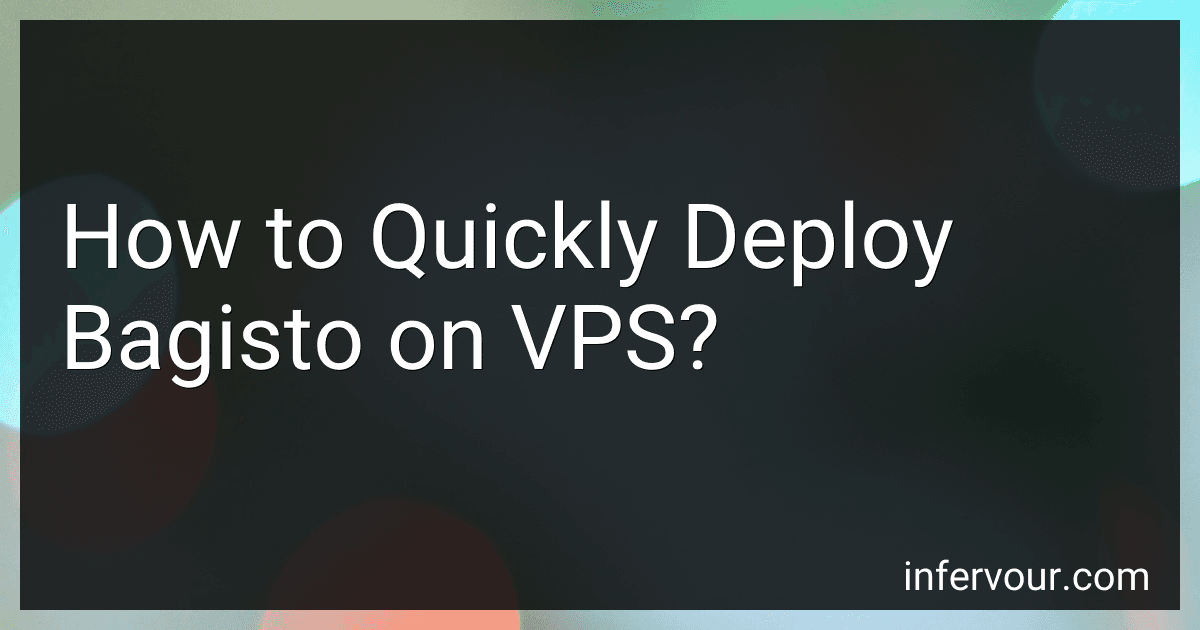Best Bagisto VPS Solutions to Buy in November 2025
To quickly deploy Bagisto on a VPS (Virtual Private Server), you can follow these steps:
- Start by connecting to your VPS server using SSH (Secure Shell) or a terminal application.
- Ensure that your VPS has PHP, Composer, and other dependencies installed. If not, you can install them by running the necessary commands. For example, sudo apt-get install php composer will install PHP and Composer on an Ubuntu-based server.
- Once the dependencies are installed, create a new directory for your Bagisto installation. You can use the mkdir command to create a directory.
- Navigate into the newly created directory using the cd command.
- Next, execute the following command to clone the Bagisto repository from GitHub: git clone https://github.com/bagisto/bagisto.git
- After cloning, go into the cloned directory using the cd command: cd bagisto
- Install the required packages using the Composer command: composer install
- During the installation process, you will be prompted to enter various details like your database credentials, application URL, etc. Provide the necessary information when prompted.
- Once the installation completes, generate an application key by running the following command: php artisan key:generate
- Before proceeding, make sure to create a new database for the Bagisto installation on your VPS.
- Next, edit the .env file located in the Bagisto directory and update the database connection details with the appropriate values.
- After updating the .env file, run the database migration command to create the required tables: php artisan migrate
- Lastly, you can use the built-in web server of PHP to run Bagisto on your VPS. Execute the following command to start the server: php artisan serve
- Bagisto will now be accessible through the provided URL. Open a web browser and visit the URL to access your deployed Bagisto instance.
Remember, these steps are just a general guideline, and the commands may vary depending on your specific VPS setup and operating system. Make sure to refer to the official Bagisto documentation for any specific instructions or recommendations.
How to enable and configure CDN for Bagisto on a VPS?
To enable and configure CDN for Bagisto on a VPS, you can follow these steps:
- Choose a CDN provider: There are several CDN providers available in the market, such as Cloudflare, Fastly, AWS CloudFront, etc. Select a CDN provider based on your requirements and budget.
- Sign up and create an account: Register with the chosen CDN provider and create a new account.
- Set up a new CDN service: In your CDN provider's dashboard, set up a new CDN service by following their on-screen instructions. This typically involves adding your website's URL and configuring specific settings.
- Update DNS settings: Change your domain's DNS settings to point to the CDN provider's servers. This can usually be done by updating the CNAME or A record for your domain. Refer to your CDN provider's documentation for specific instructions.
- Enable CDN integration in Bagisto: In your Bagisto installation, there is typically a configuration file where you can enable CDN integration. Locate this file (often named .env) and update the CDN related settings. Enter the CDN URL provided by your CDN provider.
- Test the CDN integration: Clear any existing cache on your Bagisto installation and test your website's performance. Verify that the CDN is serving static assets, such as images, CSS, and JavaScript files.
- Configure caching rules: Depending on your CDN provider, you may have options to configure caching rules. This can involve setting cache expiry times, cache invalidation rules, etc. Adjust these settings to optimize caching for your Bagisto website.
- Monitor performance: Monitor the performance of your Bagisto website after enabling CDN. Pay attention to page load times, resource delivery, and overall user experience. Make any necessary adjustments in the CDN configuration or caching rules to improve performance.
Remember to always refer to your CDN provider's documentation and support resources for specific instructions as the configuration process might vary depending on the provider you choose.
What are the advantages of deploying Bagisto on a VPS instead of shared hosting?
Deploying Bagisto on a VPS (Virtual Private Server) instead of shared hosting grants several advantages:
- Better Performance: VPS provides dedicated server resources, such as processing power, memory, and storage, resulting in enhanced website loading speed and overall system performance in comparison to shared hosting environments where resources are distributed among multiple users.
- Customization and Flexibility: With VPS, you have complete control over the server environment, allowing you to customize and configure it to meet your specific requirements. This flexibility enables you to install additional software, change server settings, and optimize performance based on your needs.
- Scalability: VPS allows easy scalability, enabling you to adjust the server resources as your website or application demands grow. You can easily upgrade or downgrade the resources (CPU, RAM, storage) allocated to your VPS without downtime.
- Security: VPS provides a higher level of security compared to shared hosting. Since resources are isolated, there is a reduced risk of other users' activities affecting your website's security. You can set up customized security measures and access controls to protect your data and applications effectively.
- Dedicated IP Address: VPS typically comes with a dedicated IP address, which is crucial for various reasons, such as SSL certificate installation, email reputation, and smoother DNS management.
- Server Stability: A VPS ensures greater server stability due to resource segregation. Unlike shared hosting where one user's heavy resource usage might impact others, VPS provides dedicated resources, ensuring stability and reliability.
- Root Level Access: VPS allows root or administrator-level access, providing extensive control over the server environment, including the ability to modify system configurations, install custom software, and manage databases.
Overall, deploying Bagisto on a VPS offers greater performance, customization, scalability, security, and control over the server environment, making it a preferred choice for hosting e-commerce solutions.
What is Bagisto and how does it work?
Bagisto is an open-source eCommerce platform built on Laravel, a popular PHP framework. It provides a modular and scalable solution for creating online stores and marketplaces. Bagisto offers various features, such as multi-store, multi-warehouse, multi-channel, and multi-currency support, making it suitable for businesses of all sizes.
Bagisto follows a modular approach, effectively separating core functionalities from the customizable ones. It consists of several modules, such as catalog, checkout, cart, payment, and shipping, among others. These modules can be extended or overridden to meet specific business requirements.
Bagisto follows a theme-driven approach, where developers can create and customize themes to define the look and feel of the online store. It provides a highly flexible and code-friendly architecture, allowing developers to build customized features without much effort.
Bagisto also offers integrations with popular third-party extensions, allowing seamless integration of payment gateways, shipping methods, and other services. Additionally, it provides a REST API, enabling easy integrations with other applications or services, such as mobile apps or third-party systems.
Overall, Bagisto simplifies the development and management of eCommerce stores by providing a feature-rich and customizable platform that can be tailored to specific business needs.
How to configure caching for better performance in a Bagisto VPS deployment?
Configuring caching can significantly improve the performance of a Bagisto VPS deployment. Here are steps to configure caching for better performance in Bagisto:
- Install and Configure Redis: Redis is an in-memory data structure store that can be used as a caching backend for Bagisto. Install Redis on your server and configure it according to your server's operating system.
- Configure Bagisto to Use Redis: Open the .env file in the root directory of your Bagisto installation and locate the following section: CACHE_DRIVER=file Change the CACHE_DRIVER value from file to redis: CACHE_DRIVER=redis
- Set Redis Database Connection Details: In the .env file, set the following Redis connection details: REDIS_HOST=127.0.0.1 REDIS_PASSWORD=null REDIS_PORT=6379 Modify these values based on your Redis installation and server setup.
- Enable Page Caching: Bagisto supports page caching using the Cache-Control HTTP header. To enable this, open the .htaccess file in the root directory of your Bagisto installation and locate the following block: # Route All Requests To The Index.php RewriteCond %{REQUEST_FILENAME} !-d RewriteCond %{REQUEST_FILENAME} !-f RewriteRule ^ index.php [L] Add the following lines above the RewriteRule line: Header set Cache-Control "max-age=86400, public" This configures Apache to set the Cache-Control header to enable page caching for a duration of 86400 seconds (24 hours).
- Enable Redis Object Cache: Bagisto supports object caching using Redis as well. To enable this, open the config/cache.php file and locate the following section: 'stores' => [ 'file' => [ 'driver' => 'file', 'path' => storage_path('framework/cache/data'), ], ], Add the following Redis cache store configuration below the 'file' store: 'redis' => [ 'driver' => 'redis', 'connection' => 'default', ],
- Set Cache Expiry Time: In the same config/cache.php file, locate the 'default' cache configuration at the top of the file. Set the 'expire' value to the desired length of time before cache expiration (in minutes). For example, to set it to 30 minutes: 'default' => [ 'driver' => 'redis', 'connection' => 'default', 'expire' => 30, ],
- Clear Cache and Restart Services: After making these changes, clear the Bagisto cache by running the following Artisan command in the root directory of your Bagisto installation: php artisan cache:clear Restart any relevant services (like Apache or Nginx) for the changes to take effect.
By following these steps, you will configure caching for better performance in your Bagisto VPS deployment, resulting in improved page load times and overall user experience.