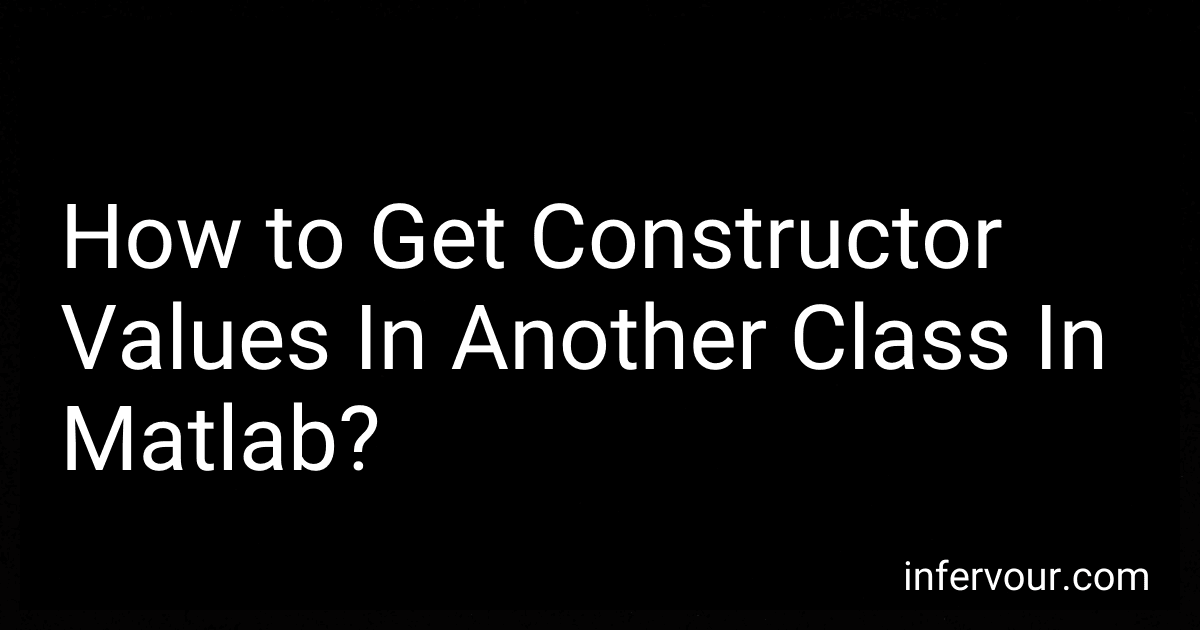Best MATLAB Programming Guides to Buy in November 2025

MATLAB Programming for Engineers



MATLAB Programming, For Beginners, Quick Start Guide: Matlab Language Crash Course Tutorial & Exercises (Paperbacks in 8 Hours)



MATLAB: A Practical Introduction to Programming and Problem Solving



MATLAB: A Practical Introduction to Programming and Problem Solving



MATLAB For Dummies (For Dummies (Computer/Tech))



MATLAB Programming for Engineers



Essentials of MATLAB Programming



Matlab: A Practical Introduction to Programming and Problem Solving



Matlab: A Practical Introduction to Programming and Problem Solving



MATLAB Programming: A Comprehensive Guide for Beginners (C/C++ data structure)


In MATLAB, you can transmit constructor values from one class to another by using the varargin input argument and the superclass constructor method. Here is an example of how you can achieve this:
- Create a class file for the superclass, let's call it Superclass.m:
classdef Superclass properties value1 value2 end
methods
function obj = Superclass(varargin)
if nargin > 0
obj.value1 = varargin{1};
end
if nargin > 1
obj.value2 = varargin{2};
end
end
end
end
- Create a class file for the subclass, let's call it Subclass.m:
classdef Subclass < Superclass properties value3 end
methods
function obj = Subclass(varargin)
obj = obj@Superclass(varargin{:});
if nargin > 2
obj.value3 = varargin{3};
end
end
end
end
- Now you can create an instance of the Subclass and pass constructor values to it. For example, in your main script or the command window:
% Create an object of Subclass with constructor values obj = Subclass('Value 1', 'Value 2', 'Value 3');
% Access the values disp(obj.value1); disp(obj.value2); disp(obj.value3);
In this example, the constructor of the superclass (Superclass) is defined to accept two input arguments. The constructor of the subclass (Subclass) calls the superclass constructor using obj@Superclass(varargin{:}) to pass the same input arguments. The subclass constructor can then have additional input arguments if needed.
By following this approach, you can easily pass constructor values from one class to another in MATLAB.
How to initialize a different class object using values from a constructor in MATLAB?
To initialize a different class object using values from a constructor in MATLAB, you can follow these steps:
- Define the constructor for the class whose object you want to initialize. In the constructor, accept the arguments that you want to pass to the different class object. classdef MyClass1 properties % Define properties for MyClass1 % ... end methods function obj = MyClass1(arg1, arg2, ...) % Constructor for MyClass1 % Initialize properties using the arguments % ... end end end
- Define the different class and its constructor. In the constructor, accept the arguments from MyClass1's constructor and initialize the properties of the different class using those arguments. classdef DifferentClass properties % Define properties for DifferentClass % ... end methods function obj = DifferentClass(arg1, arg2, ...) % Constructor for DifferentClass % Initialize properties using the arguments % ... end end end
- In MyClass1's constructor, create an object of the DifferentClass and pass the arguments received by MyClass1's constructor. classdef MyClass1 properties diffObj % Object of DifferentClass % Define properties for MyClass1 % ... end methods function obj = MyClass1(arg1, arg2, ...) % Constructor for MyClass1 % Initialize properties using the arguments % ... % Create an object of DifferentClass and pass the arguments obj.diffObj = DifferentClass(arg1, arg2, ...); end end end
By following these steps, you can initialize a different class object using values from a constructor in MATLAB.
How to transmit constructor values to a separate MATLAB class?
To transmit constructor values to a separate MATLAB class, you can follow these steps:
- Define the separate class file (.m file) in MATLAB using the classdef keyword.
- Within the class definition, define properties that correspond to the constructor values you want to transmit. For example:
classdef SeparateClass properties value1 value2 end
methods
function obj = SeparateClass(val1, val2)
% Constructor
obj.value1 = val1;
obj.value2 = val2;
end
function displayValues(obj)
% Display the constructor values
disp(obj.value1);
disp(obj.value2);
end
end
end
- Create an instance of the separate class from another MATLAB script or function. Pass the constructor values as arguments when creating the object. For example:
val1 = 10; val2 = 20; obj = SeparateClass(val1, val2);
- You can now use the object and its properties in your main script or function.
obj.displayValues(); % This will display the constructor values (10 and 20)
By following these steps, you can transmit constructor values to a separate MATLAB class and utilize them within the class methods.
How to access constructor variables in a different MATLAB class file?
To access constructor variables from a different MATLAB class file, you can define getter methods in the class that provide access to those variables. Here's an example:
- Define the constructor and variables in the first MATLAB class file (FirstClass.m):
classdef FirstClass properties myVariable end
methods
function obj = FirstClass(inputValue)
obj.myVariable = inputValue;
end
end
end
- Create a getter method in the same class file (FirstClass.m) to access the constructor variable:
methods function outputValue = getMyVariable(obj) outputValue = obj.myVariable; end end
- In a different MATLAB class file (SecondClass.m), create an instance of the first class and access its constructor variable using the getter method:
classdef SecondClass methods function myFunc(obj) instance = FirstClass(123); % Create an instance of FirstClass with constructor variable 123 variableValue = instance.getMyVariable(); % Access constructor variable using the getter method disp(variableValue); % Display the value of the constructor variable end end end
Now, when you create an instance of SecondClass and call the myFunc method, it will create an instance of FirstClass and access its constructor variable (myVariable).
What is the procedure for accessing constructor variables in an external MATLAB class?
To access constructor variables in an external MATLAB class, you can follow these steps:
- Create an object of the class using the constructor function. For example, if the constructor function is myClass, you would use obj = myClass(...).
- Use dot notation to access the variables of the object. For example, if the constructor has a variable myVar, you can access it using obj.myVar.
Here's an example to illustrate this procedure:
% Define the class in an external file called myClass.m classdef myClass properties myVar end
methods
function obj = myClass(input)
obj.myVar = input;
end
end
end
% Create an object of the class and access the constructor variable obj = myClass(42); disp(obj.myVar); % Output: 42
In this example, the myClass constructor takes an input argument and assigns it to the myVar property of the object. The object is then created by calling the constructor function with the desired input value. Finally, the constructor variable myVar is accessed using dot notation and displayed with disp. The output shows the value of myVar as expected.
What is the importance of constructor values in MATLAB programming?
Constructor values in MATLAB programming are important because they allow you to initialize the properties and variables of an object at the time of its creation.
Here are some reasons for the importance of constructor values:
- Object Initialization: Constructors provide a way to set the initial state of an object by assigning values to its properties. This allows you to ensure that an object is properly initialized before any methods are called on it.
- Encapsulation: Constructor values help in encapsulating the data of an object. By setting the values at the time of creation, you can control the initial state of the object and prevent the modification of its properties to invalid or inconsistent values.
- Code Readability and Maintainability: Constructors allow you to pass values to an object in a clear and concise way. By specifying the initial values of an object as constructor arguments, you make your code more readable and easier to understand for other developers.
- Flexibility and Reusability: Constructors provide flexibility by accepting different values as arguments, allowing you to create multiple instances of an object with different initial states. This makes your code more reusable as you can create objects with different configurations by simply passing different values to the constructor.
- Error Handling: Constructors can be used to perform input validation and handle errors. You can check the validity of the constructor values and raise an exception or provide a default value if the input is incorrect or missing.
In summary, constructor values are essential in MATLAB programming as they enable you to properly initialize objects, encapsulate data, make code readable and maintainable, provide flexibility and reusability, and handle errors effectively.
How to access constructor arguments in an external MATLAB class?
To access constructor arguments in an external MATLAB class, you need to define properties in the class and assign the constructor arguments to these properties. Here is a step-by-step guide:
- Create a new MATLAB class file by clicking on the "New" button in the MATLAB's "HOME" tab and selecting "Class" from the dropdown menu.
- In the class file, define the properties that you want to assign the constructor arguments to. For example, if your constructor takes arg1 and arg2 as arguments, you can define properties prop1 and prop2 in the class as follows: properties prop1 prop2 end
- Create a constructor method in the class file to receive the arguments and assign them to the properties. For example: methods function obj = YourClassName(arg1, arg2) obj.prop1 = arg1; obj.prop2 = arg2; end end Replace YourClassName with the actual name of your class.
- Save the class file with an appropriate name, such as YourClassName.m.
- In your MATLAB script or another class that wants to access the constructor arguments, create an instance of the class and pass the arguments to the constructor. For example: arg1Value = ...; % assign the actual value for arg1 arg2Value = ...; % assign the actual value for arg2 obj = YourClassName(arg1Value, arg2Value);
- Now, you can access the constructor arguments by referring to the properties of the object obj. For example, if you want to access arg1 in your script or another class, you can use obj.prop1.
Keep in mind that the properties prop1 and prop2 need to be defined as public or private depending on your needs and encapsulation requirements.