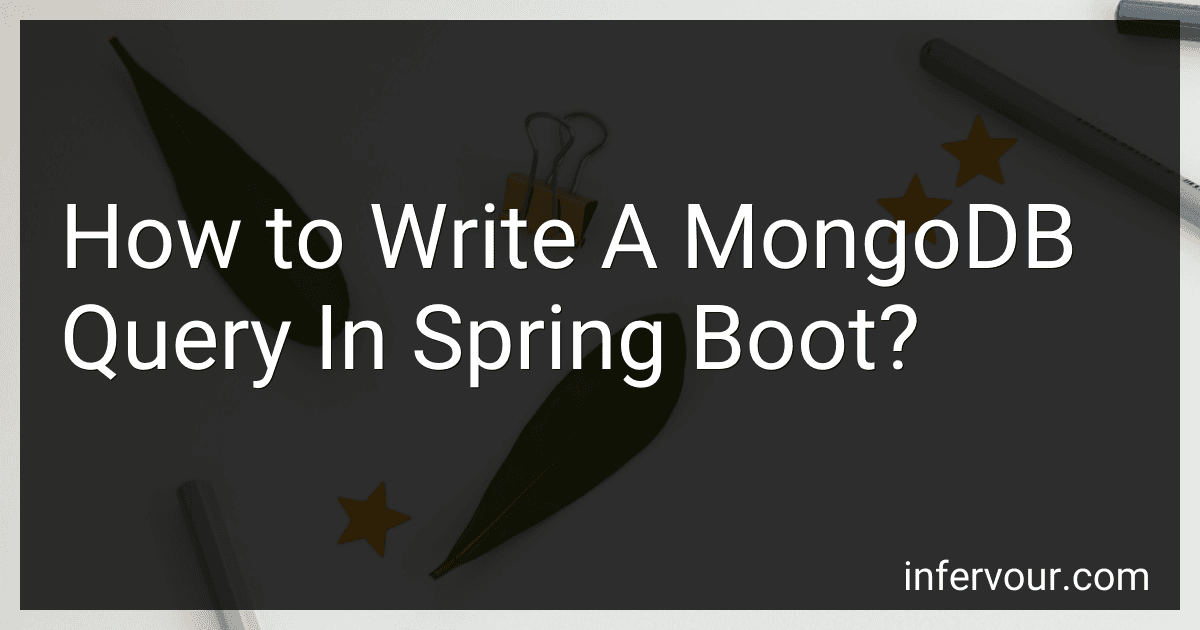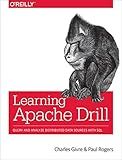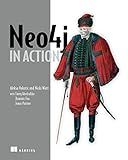Best MongoDB Query Writing Tools to Buy in November 2025
To write a MongoDB query in Spring Boot, you can follow these steps:
- Add the MongoDB dependency: First, you need to include the MongoDB dependency in your Spring Boot project. You can do this by adding the appropriate dependency in your project's build.gradle or pom.xml file.
- Create a MongoDB configuration: Create a configuration file, such as MongoDBConfig.java, where you configure the MongoDB connection settings. This typically involves setting the host, port, database name, and any required authentication information.
- Define a MongoDB repository interface: Create an interface that extends the MongoRepository interface, where T represents the entity class and ID represents the id data type of the entity. This interface automatically provides various methods to perform CRUD (Create, Read, Update, Delete) operations on the MongoDB collection representing the entity.
- Write custom queries in repository interface: Along with the inherited methods, you can define custom query methods in the repository interface by following Spring Data MongoDB's query method naming conventions. For example, if you want to find documents based on a specific field, you can define a method as List findByField(String field).
- Use the query methods in your application: In your service or controller classes, autowire the repository interface created above and use the query methods to interact with the MongoDB database. You can call the predefined methods or the custom query methods to fetch, save, update, or delete documents in the MongoDB collection.
- Test your queries: Finally, write unit tests to verify the correctness of your MongoDB queries. These tests ensure that the query methods are working as expected and returning the desired data from the MongoDB database.
By following these steps, you can effortlessly write MongoDB queries in your Spring Boot application and make use of the powerful features provided by Spring Data MongoDB.
How do you update a document in MongoDB using Spring Boot?
There are several ways to update a document in MongoDB using Spring Boot. Here are two common approaches:
Approach 1: Using the MongoTemplate class
- Inject the MongoTemplate bean into your Spring Boot service or repository class:
@Autowired private MongoTemplate mongoTemplate;
- Use the updateFirst or updateMulti method to update the document(s) in the collection:
mongoTemplate.updateFirst( Query.query(Criteria.where("field_name").is("field_value")), // Filter criteria Update.update("field_name", "new_field_value"), // Field and its value to update "collection_name" // Collection name );
or
mongoTemplate.updateMulti( Query.query(Criteria.where("field_name").is("field_value")), // Filter criteria Update.update("field_name", "new_field_value"), // Field and its value to update "collection_name" // Collection name );
Note: You can chain multiple Update.update() statements to update multiple fields in a single query.
Approach 2: Using the MongoRepository interface
- Create a repository interface by extending the MongoRepository interface:
public interface YourRepository extends MongoRepository<YourDocumentClass, ObjectId> { // Add custom methods if required }
- Inject the repository into your service or controller class:
@Autowired private YourRepository yourRepository;
- Use the built-in repository methods to update the document in the collection:
YourDocumentClass document = yourRepository.findOne("_id"); // Find the document by its ID document.setFieldName("new_field_value"); // Set the new value for the field yourRepository.save(document); // Update the document in the collection
Note: Replace "FieldName" with the actual field name you want to update, and "new_field_value" with the new value.
Remember to replace "collection_name" with the actual name of the collection where you want to update the document.
How do you apply caching to MongoDB queries in Spring Boot?
In Spring Boot, you can apply caching to MongoDB queries by following these steps:
Step 1: Add Caching Dependency Include the Spring Boot Cache dependency in your build.gradle or pom.xml file:
Gradle:
implementation 'org.springframework.boot:spring-boot-starter-cache'
Maven:
Step 2: Enable Caching In your Spring Boot main class, add the @EnableCaching annotation to enable caching support:
@SpringBootApplication @EnableCaching public class YourApplication { public static void main(String[] args) { SpringApplication.run(YourApplication.class, args); } }
Step 3: Define Cache Manager Create a CacheManager bean to manage the caching:
import org.springframework.cache.CacheManager; import org.springframework.cache.annotation.EnableCaching; import org.springframework.cache.concurrent.ConcurrentMapCacheManager; import org.springframework.context.annotation.Bean; import org.springframework.context.annotation.Configuration;
@Configuration @EnableCaching public class CacheConfig { @Bean public CacheManager cacheManager() { return new ConcurrentMapCacheManager("yourCacheName"); } }
Step 4: Add Cacheable Annotations Now, you can use the @Cacheable annotation on your MongoDB repository methods to enable caching for those queries. The annotation provides several attributes to configure caching options, such as the cache name, key, and eviction policies.
@Repository public interface YourRepository extends MongoRepository<YourEntity, String> { @Cacheable(value = "yourCacheName", key = "#param") YourEntity findByName(String param); }
The code above adds caching to the findByName query of the YourEntity repository. Whenever this method is invoked, Spring Boot will check if the result is already cached. If found, it will return the cached result; otherwise, it will execute the query and cache the result for future invocations.
Note: Make sure to adjust the cache name (yourCacheName in this example) and other caching options according to your application's requirements.
How do you validate MongoDB query parameters in Spring Boot?
In Spring Boot, you can validate MongoDB query parameters using the validation framework provided by Spring. Here are the steps to follow:
- Add the necessary dependencies to your project's pom.xml file:
- Import the necessary classes in your controller class:
import javax.validation.Valid; import javax.validation.constraints.Min; import org.springframework.web.bind.annotation.GetMapping; import org.springframework.web.bind.annotation.RequestParam; import org.springframework.web.bind.annotation.RestController;
- Annotate your query parameter with the necessary validation annotations. For example, if you want to validate an integer query parameter called page to be greater than or equal to 1, you can use the @Min annotation:
@RestController public class UserController {
@GetMapping("/users")
public List<User> getUsers(@RequestParam("page") @Min(value = 1, message = "Page number should be greater than or equal to 1") int page) {
// Query the MongoDB based on the validated parameter
// ...
}
}
- Enable validation in your application by adding the @Validated annotation to your controller class:
@RestController @Validated public class UserController { // ... }
With these steps, the Spring framework will automatically validate the query parameter before invoking the controller method. If the validation fails, it will return an error response with the appropriate message.
How do you limit the number of documents returned by your MongoDB query in Spring Boot?
To limit the number of documents returned by your MongoDB query in Spring Boot, you can make use of the limit() method from the MongoTemplate class. Here's an example of how you can do it:
- Inject the MongoTemplate bean into your Spring Boot class:
@Autowired private MongoTemplate mongoTemplate;
- Use the limit() method in your query:
Query query = new Query().limit(10); // Limits the result to 10 documents List results = mongoTemplate.find(query, YourEntity.class);
In the above example, only 10 documents will be returned by the MongoDB query. You can modify the limit value as per your requirement.
How do you delete a document in MongoDB using Spring Boot?
To delete a document in MongoDB using Spring Boot, you can follow these steps:
- Inject the MongoTemplate bean into your Spring Boot application.
@Autowired private MongoTemplate mongoTemplate;
- Use the remove method of the MongoTemplate to delete the document based on your criteria. For example, to delete a document by a specific field value, you can use the Criteria API to build the query and pass it to the remove method.
Query query = new Query(Criteria.where("fieldName").is("fieldValue")); mongoTemplate.remove(query, YourDocumentClass.class);
Alternatively, you can also use the Criteria API to build more complex queries with multiple criteria. For example, to delete documents where the field value is greater than a specific value:
Query query = new Query(Criteria.where("fieldName").gt(10)); mongoTemplate.remove(query, YourDocumentClass.class);
- You can also specify additional options using RemoveOptions while deleting the document. For example, you can delete only the first matching document by using justOne option.
RemoveOptions options = new RemoveOptions().justOne(true); Query query = new Query(Criteria.where("fieldName").is("fieldValue")); mongoTemplate.remove(query, YourDocumentClass.class, options);
By following these steps, you can delete a document in MongoDB using Spring Boot.