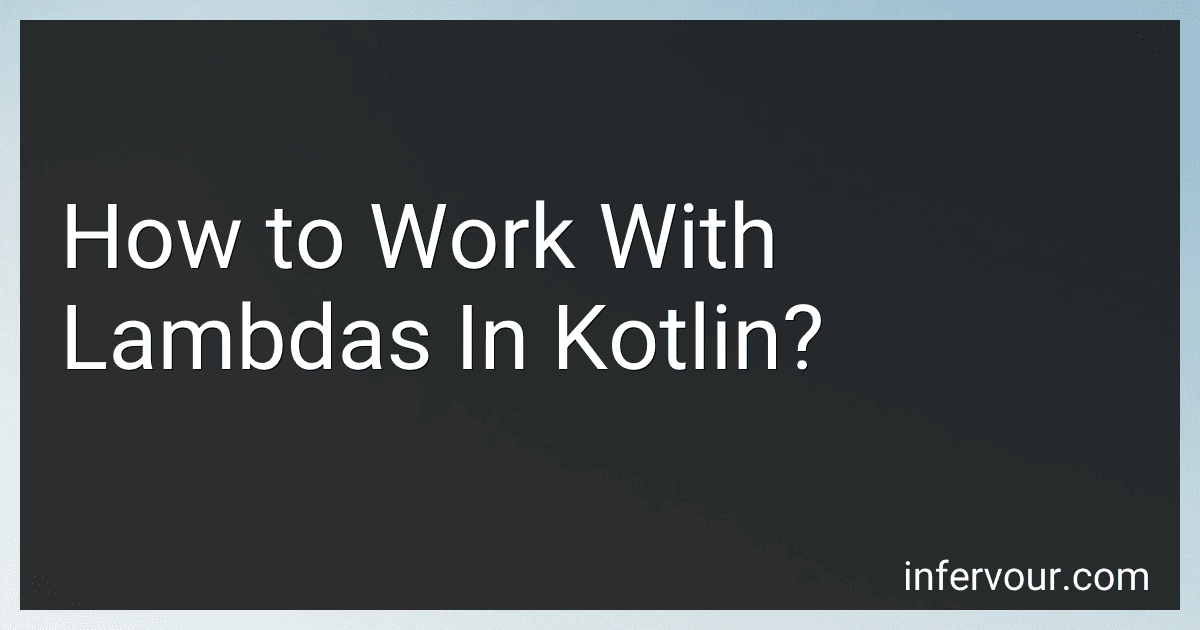Best Lambda Programming Guides to Buy in October 2025
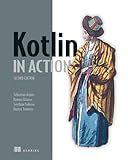
Kotlin in Action, Second Edition


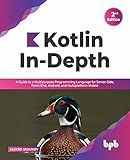
Kotlin In-Depth: A Guide to a Multipurpose Programming Language for Server-Side, Front-End, Android, and Multiplatform Mobile (English Edition)



Functional Programming in Kotlin



Head First Kotlin: A Brain-Friendly Guide



Head First Android Development: A Learner's Guide to Building Android Apps with Kotlin



Kotlin Programming: Learning Guide Covering the Essentials and Advancing to Complex Concepts



Android Programming with Kotlin for Beginners: Build Android apps starting from zero programming experience with the new Kotlin programming language



Kotlin Programming: The Big Nerd Ranch Guide (Big Nerd Ranch Guides)



Kotlin Design Patterns and Best Practices: Elevate your Kotlin skills with classical and modern design patterns, coroutines, and microservices



Kotlin from Scratch: A Project-Based Introduction for the Intrepid Programmer


Lambdas are a powerful feature in Kotlin that allows you to create anonymous functions. They are often used to pass behavior as a parameter to another function. Working with lambdas in Kotlin involves defining a lambda expression, using it as an argument in a function call, and interacting with it within the function body.
To define a lambda expression, you start with a list of parameters (if any), followed by the arrow symbol ->, and then the body of the lambda. The body can be a single expression or a block of code enclosed in curly braces.
For example, a simple lambda expression that takes two integers, adds them, and returns the result can be defined as:
val sum = { a: Int, b: Int -> a + b }
Once you have defined a lambda expression, you can use it as an argument in a function call. Many higher-order functions in Kotlin, such as map, filter, and forEach, accept lambdas as parameters.
For example, the filter function can be used to filter a list based on a condition defined by a lambda expression:
val numbers = listOf(1, 2, 3, 4) val evenNumbers = numbers.filter { it % 2 == 0 }
Inside the lambda body, you can refer to the parameters using the it keyword, which is available when there is exactly one parameter. If there are multiple parameters, you need to specify their names explicitly.
You can also store a lambda expression in a variable and invoke it later by using the variable name followed by parentheses.
val multiply: (Int, Int) -> Int = { a, b -> a * b } val result = multiply(2, 3) // result = 6
Lambdas in Kotlin can capture variables from their surrounding scope. This means that they can access and modify variables defined outside of the lambda expression. The captured variables are stored in the lambda's closure, allowing them to retain their state and be used later.
Working with lambdas in Kotlin provides a concise and expressive way to define behavior on the fly, making your code more flexible and reusable.
How to invoke a lambda in Kotlin?
To invoke a lambda expression in Kotlin, you can simply call it as if it were a regular function. Here's an example:
fun main() { val sum: (Int, Int) -> Int = { a, b -> a + b }
val result = sum.invoke(3, 5)
println(result) // Output: 8
// Alternatively, you can call the lambda directly without using the 'invoke' method:
val result2 = sum(3, 5)
println(result2) // Output: 8
}
In the above code, we define a lambda expression sum that takes two Int parameters and returns their sum. We then invoke sum by calling it with the arguments 3 and 5 using the invoke method. The result is printed to the console.
Note that the lambda can also be called directly without using the invoke method, as shown in the result2 example. Both ways have the same effect.
What is a lambda expression in Kotlin?
A lambda expression in Kotlin is a concise way to define anonymous functions. It allows defining a function without a name, which can be treated as a variable and passed around as an object.
Lambda expressions are typically used for function literals with receiver types or for inlined function expressions. They consist of a comma-separated list of parameters (if any), followed by an arrow (->) and a body expression. The body expression can be a single expression or a block of code.
Here's a simple example of a lambda expression in Kotlin:
val multiply: (Int, Int) -> Int = { a, b -> a * b }
In this example, multiply is a variable of type (Int, Int) -> Int, which means it is a function that takes two Int parameters and returns an Int. The lambda expression { a, b -> a * b } defines the implementation of the function, which in this case multiplies the two parameters.
Lambda expressions can be used in various contexts in Kotlin, such as for higher-order functions, functional interfaces, or as shortcuts for creating and manipulating collections. They provide a concise and flexible way to define functions on the fly.
How to create a lambda that takes no parameters in Kotlin?
In Kotlin, you can create a lambda expression that takes no parameters by using an empty parentheses (). Here's a step-by-step guide on how to create such a lambda:
- Start by defining the lambda function with empty parentheses.
- Use the arrow (->) to separate the parameters from the body of the lambda.
- Inside the body of the lambda, write the code you want to execute.
Here's an example of creating a lambda that takes no parameters and prints a simple message:
val lambda: () -> Unit = { println("This is a lambda with no parameters.") }
// Invoke the lambda lambda()
In the example above:
- val lambda: () -> Unit declares a variable lambda with a lambda expression that takes no parameters and returns Unit.
- println("This is a lambda with no parameters.") is the code inside the lambda's body that prints the message.
- lambda() invokes the lambda and executes the code inside its body, resulting in the message being printed.
What is the 'map' function used for with lambdas in Kotlin?
The map function is used to transform each element of a collection into another form by applying a lambda function to it. In Kotlin, lambdas are anonymous functions that can be created and used right at the point of need.
The map function takes a lambda as a parameter and applies it to each element of a collection. It then returns a new collection with the transformed elements.
Here's an example of using the map function with a lambda in Kotlin:
val numbers = listOf(1, 2, 3, 4, 5)
val squaredNumbers = numbers.map { it * it }
println(squaredNumbers) // Output: [1, 4, 9, 16, 25]
In this example, the numbers list contains some integer values. The map function is used to transform each element of the numbers list by squaring it using the lambda { it * it }. The transformed elements are then collected into a new list squaredNumbers.
So, the map function with lambdas provides a convenient way to transform elements in a collection without the need for manual iteration and transformation.