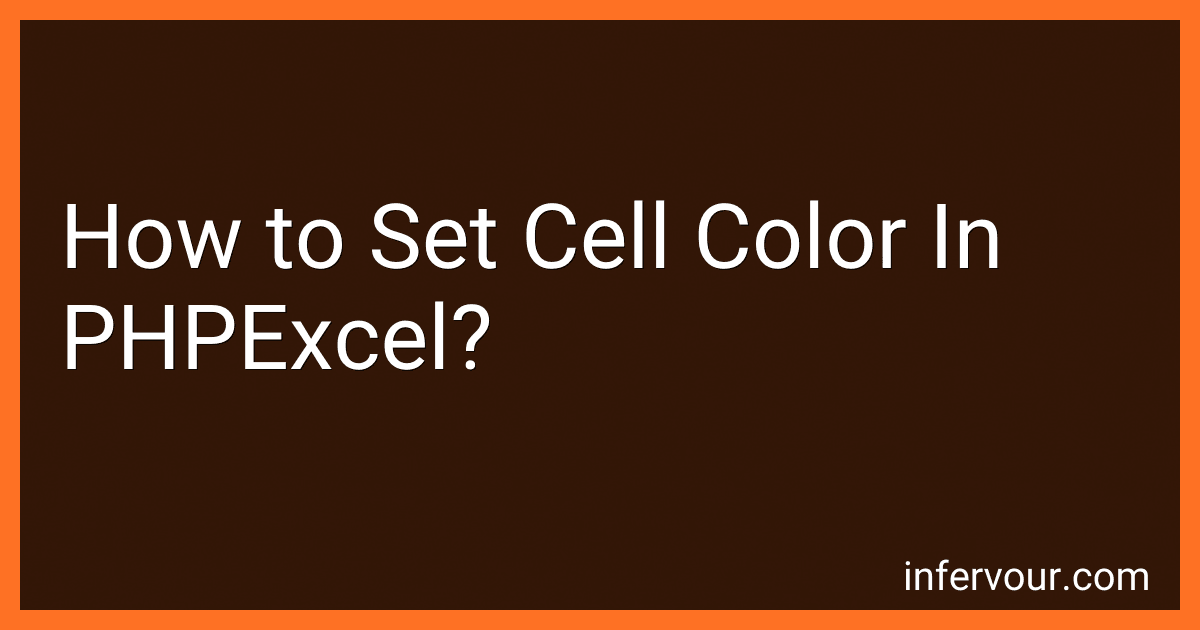Best PHPExcel Tools to Buy in November 2025
To set cell color using PHPExcel, you can follow these steps:
- First, include the necessary PHPExcel library files at the beginning of your script:
require_once 'PHPExcel.php'; require_once 'PHPExcel/Writer/Excel2007.php';
- Create a new PHPExcel object:
$objPHPExcel = new PHPExcel();
- Select the worksheet on which you want to set the cell color:
$objPHPExcel->setActiveSheetIndex(0);
- Specify the cell range for which you want to set the color:
$cellRange = 'A1';
- Set the color for the selected cell range using the getStyle() and getFill() methods:
$objPHPExcel->getActiveSheet()->getStyle($cellRange)->getFill() ->applyFromArray(array('type' => PHPExcel_Style_Fill::FILL_SOLID, 'startcolor' => array('rgb' => 'FFFF00'), ));
In this example, 'FFFF00' represents the hexadecimal representation of yellow color. You can replace it with any other valid hexadecimal color value.
- Finally, save the file using PHPExcel's writer class:
$objWriter = new PHPExcel_Writer_Excel2007($objPHPExcel); $objWriter->save('example.xlsx');
Make sure to replace 'example.xlsx' with the desired filename and extension.
By following these steps, you can set cell color in PHPExcel.
How to set pattern color for a cell in PHPExcel?
To set a pattern color for a cell in PHPExcel, you can use the "getStyle()" method to get the cell style. Then, use the "getFill()" method to get the fill style for the cell, and finally, use the "setStartColor()" method to set the pattern color.
Here is an example of how to set a pattern color for a cell in PHPExcel:
// Include PHPExcel library require_once 'PHPExcel/PHPExcel.php';
// Create a new PHPExcel object $objPHPExcel = new PHPExcel();
// Set active sheet $objPHPExcel->setActiveSheetIndex(0);
// Get active sheet $activeSheet = $objPHPExcel->getActiveSheet();
// Set value for a cell $activeSheet->setCellValue('A1', 'Hello World');
// Set style for the cell $style = $activeSheet->getStyle('A1');
// Get fill style for the cell $fill = $style->getFill();
// Set pattern color $fill->setStartColor(new PHPExcel_Style_Color("FFFF0000")); // Red color
// Apply style to the cell $style->applyFromArray(array( 'fill' => $fill, ));
// Save Excel file $objWriter = PHPExcel_IOFactory::createWriter($objPHPExcel, 'Excel2007'); $objWriter->save('example.xlsx');
In this example, we set the pattern color for cell A1 to red.
What is the significance of RGB values in PHPExcel cell color?
In PHPExcel, the RGB values are used to define the color of a cell. The RGB color model is an additive color model in which red (R), green (G), and blue (B) light are added together in various ways to reproduce a broad array of colors. Each RGB value represents the intensity of the respective color component, ranging from 0 (no intensity) to 255 (full intensity).
By specifying the RGB values of a cell's color, PHPExcel allows you to customize the appearance of cells in a spreadsheet. This can be useful for highlighting specific data, creating visual patterns, or making the spreadsheet more aesthetically pleasing. By manipulating the RGB values, you can achieve any desired color effect for the cell.
What is the difference between foreground and background color in PHPExcel?
In PHPExcel, the foreground color refers to the color that is used for the text or cell fill, while the background color refers to the color that is used for the cell background.
Foreground color is used to set the color of the text in a cell. It can be set using the setFontColor() method. For example:
$style->getFont()->setColor(new PHPExcel_Style_Color(PHPExcel_Style_Color::COLOR_RED));
Background color is used to the set the color of the cell fill. It can be set using the setFill() method. For example:
$style->getFill()->setFillType(PHPExcel_Style_Fill::FILL_SOLID); $style->getFill()->getStartColor()->setRGB('FFFF00');
Different combinations of foreground and background colors can be used to create visually appealing and informative spreadsheets.
What is the function of PHPExcel_Style_Color::getColor method?
The function of PHPExcel_Style_Color::getColor method is to retrieve the color value of a cell or range of cells in an Excel spreadsheet. It returns the color value in RGB format, which consists of three integers representing the amount of red, green, and blue components in the color.
How to set the border color of a cell in PHPExcel?
To set the border color of a cell in PHPExcel, you can use the following code:
// Create new PHPExcel object $objPHPExcel = new PHPExcel();
// Set active sheet $objPHPExcel->setActiveSheetIndex(0); $sheet = $objPHPExcel->getActiveSheet();
// Set cell value $sheet->setCellValue('A1', 'Hello World');
// Get style object for cell A1 $style = $sheet->getStyle('A1');
// Set border style to thin $style->getBorders()->getOutline()->setBorderStyle(PHPExcel_Style_Border::BORDER_THIN);
// Create color object for border $color = new PHPExcel_Style_Color(); $color->setRGB('FF0000'); // Set border color to red
// Set border color $style->getBorders()->getOutline()->setColor($color);
In the code above, we first create a new PHPExcel object and set the active sheet. Then, we set the cell value for cell A1. After that, we get the style object for cell A1 and set its border style to thin using the setBorderStyle method.
Next, we create a color object and set its RGB value to 'FF0000' (red). Finally, we set the border color of the cell using the setColor method of the border outline.
Note: Make sure you have the PHPExcel library included and properly set up in your project.
How to set the color for individual cell characters in PHPExcel?
To set the color for individual cell characters in PHPExcel, you can use the RichText feature provided by PHPExcel. Here is an example to show how to set the color for a character in a cell:
// Assuming you have included the PHPExcel library and created a new PHPExcel object
// Create a new rich text object $richText = new PHPExcel_RichText();
// Add a plain text string to the rich text object $cellValue = "This is a sample text"; $richText->createText($cellValue);
// Set the font color for the word "sample" to red $richText->getFont()->getColor()->setRGB('FF0000'); $richText->applyFont($cellValue, 10, 6);
// Create a new cell $cell = $objPHPExcel->getActiveSheet()->getCell('A1');
// Set its value to the rich text object $cell->setValue($richText);
// Optionally, you can adjust the cell width to fit the content $objPHPExcel->getActiveSheet()->getColumnDimension('A')->setAutoSize(true);
// Save the spreadsheet $objWriter = PHPExcel_IOFactory::createWriter($objPHPExcel, 'Excel2007'); $objWriter->save('example.xlsx');
In this example, the text "This is a sample text" is added to a rich text object. The font color for the word "sample" is set to red by accessing the font color object and using the setRGB() method.
Finally, the updated rich text object is set as the value of a cell in the PHPExcel object. Remember to save the spreadsheet after setting the cell value.