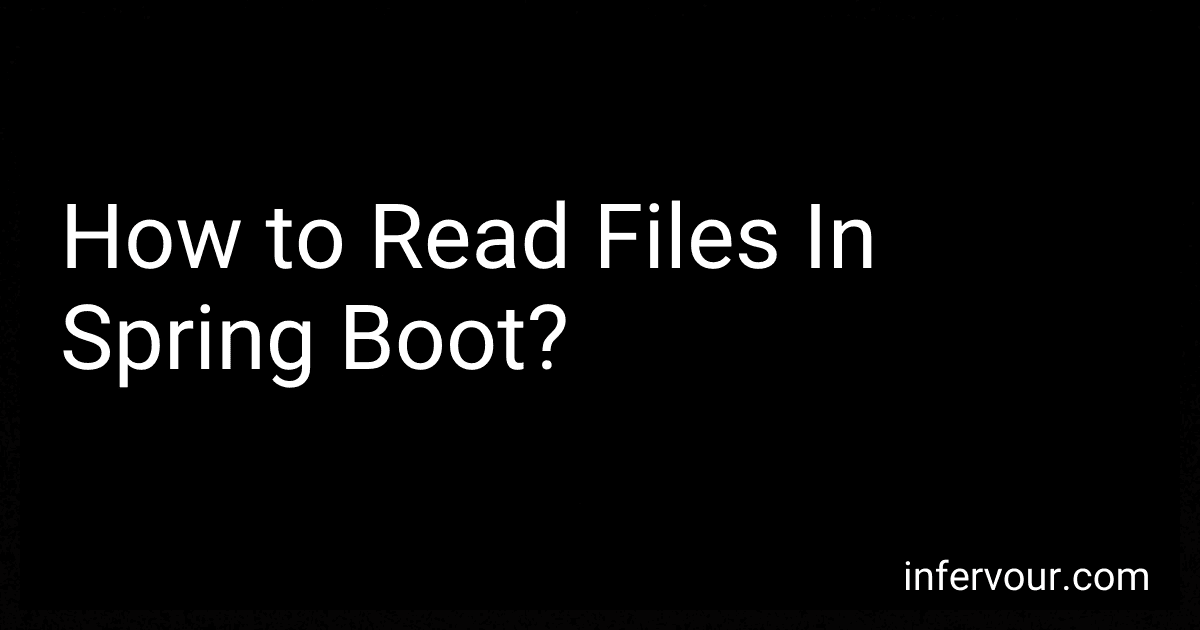Best Resources for Learning Spring Boot to Buy in November 2025

Spring Boot 3 and Spring Framework 6: Build Scalable, Modern Java Applications with Spring and Spring Boot—From Fundamentals to Advanced Techniques (Rheinwerk Computing)



Full Stack Development with Spring Boot 3 and React: Build modern web applications using the power of Java, React, and TypeScript



Microservices with Spring Boot and Spring Cloud: Build resilient and scalable microservices using Spring Cloud, Istio, and Kubernetes


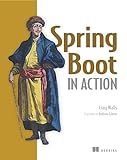
Spring Boot in Action


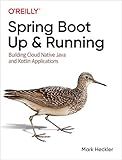
Spring Boot: Up and Running: Building Cloud Native Java and Kotlin Applications



Spring Security in Action, Second Edition


Reading files in Spring Boot is a common requirement for many applications. There are several ways to read files in a Spring Boot application, and you can choose the most appropriate method based on your specific use-case.
- Using the ResourceLoader: Spring Boot provides a ResourceLoader interface that can be used to load resources, including files, from various locations such as the classpath or the file system. You can autowire the ResourceLoader bean and use it to load files. For example: @Autowired private ResourceLoader resourceLoader; public void readFile(String filePath) throws IOException { Resource resource = resourceLoader.getResource("classpath:" + filePath); File file = resource.getFile(); // Read the file using file reading operations } This approach is suitable for reading files present in the classpath.
- Using the Java NIO API: Spring Boot applications can leverage the Java NIO (New I/O) API to read files. The java.nio.file package provides classes and methods for file I/O operations. You can use the Files class to read files with the help of Path objects. Here's an example: public void readFile(String filePath) throws IOException { Path path = Paths.get(filePath); List lines = Files.readAllLines(path); // Process the lines from the file } This approach works for reading files from the file system.
- Using Apache Commons IO Library: Apache Commons IO is a popular library that provides various utility classes for common I/O operations. You can include the commons-io dependency in your pom.xml file and utilize the FileUtils class to read files. Here's an example: public void readFile(String filePath) throws IOException { File file = new File(filePath); List lines = FileUtils.readLines(file, StandardCharsets.UTF_8); // Process the lines from the file } This approach is helpful when you need additional file-related utility methods.
Remember to handle exceptions appropriately when reading files, as file operations can throw various IO-related exceptions like IOException.
Can I read files from a cloud storage service, like Amazon S3, using Spring Boot?
Yes, you can read files from a cloud storage service like Amazon S3 using Spring Boot. Spring Boot provides integration with various cloud storage services, including Amazon S3, through the Spring Cloud AWS module.
To read files from Amazon S3 using Spring Boot, you need to include the appropriate dependencies in your project's Maven or Gradle configuration. For example, if you're using Maven, you can include the following dependency:
Once you have the dependencies included, you can configure the connection to Amazon S3 using properties in your application.properties file:
cloud.aws.region.static=us-east-1 cloud.aws.credentials.access-key= cloud.aws.credentials.secret-key=
Then, you can use the AmazonS3 client provided by Spring to read files from S3. Here's an example of how you can use it:
@Autowired private AmazonS3 amazonS3;
public InputStream readFileFromS3(String bucketName, String fileName) { S3Object s3Object = amazonS3.getObject(bucketName, fileName); S3ObjectInputStream inputStream = s3Object.getObjectContent(); return inputStream; }
In this example, you can autowire an instance of AmazonS3 provided by Spring, and then use it to fetch the object from S3 and obtain an input stream to read the file.
Remember to handle exceptions and close the input stream after reading the file to prevent resource leaks.
Note that you need to provide valid access and secret keys for your AWS account, along with the appropriate permissions to read files from S3.
Is it possible to read files from a database using Spring Boot?
Yes, it is possible to read files from a database using Spring Boot.
One way to achieve this is by storing the files in the database as BLOB (Binary Large Object) or CLOB (Character Large Object) data types. You can use Spring Data JPA to interact with the database and retrieve the files.
Here are the steps to achieve this:
- Set up a database and configure it in your Spring Boot application.
- Create an entity class that represents the table in the database where the files are stored. Include a field with the appropriate data type to store the file content (e.g., byte array for BLOB or String for CLOB).
- Use Spring Data JPA to define a repository interface for your entity class, which allows you to perform CRUD operations on the database.
- In your service or controller class, inject the repository and use its methods to fetch the file data from the database.
- Depending on your requirements, you may need to implement additional logic for processing or streaming the file data to the client.
It's worth noting that storing large files directly in the database can have performance implications, so you may want to consider other options like storing the files in a file system or using a cloud storage service if you expect larger file sizes.
How can I read image files in Spring Boot?
You can read image files in Spring Boot using the ResourceLoader class provided by Spring.
Here are the steps to read image files in Spring Boot:
- Autowire the ResourceLoader bean into your class:
@Autowired private ResourceLoader resourceLoader;
- Use the getResource() method of the ResourceLoader to load the image file. Pass the location or path of the image file as a string:
Resource resource = resourceLoader.getResource("classpath:images/sample.jpg");
- Read the image file using the getInputStream() method of the Resource:
InputStream inputStream = resource.getInputStream();
- Convert the input stream to a byte[] if needed:
byte[] imageBytes = StreamUtils.copyToByteArray(inputStream);
Make sure to handle any exceptions that may occur, such as if the image file is not found.
Does Spring Boot support reading JSON files?
Yes, Spring Boot supports reading JSON files. It provides various ways to read and parse JSON files using different libraries such as Jackson, Gson, or JSON-B.
One of the commonly used approaches is using the Jackson library, which is the default JSON library in Spring Boot. You can use the ObjectMapper class from Jackson to read JSON files and convert them into Java objects.
Here's an example of reading a JSON file using Jackson in Spring Boot:
import com.fasterxml.jackson.databind.ObjectMapper;
import java.io.File; import java.io.IOException;
public class JsonReader {
public static void main(String\[\] args) {
ObjectMapper objectMapper = new ObjectMapper();
try {
// Read JSON file
File inputFile = new File("data.json");
MyData myData = objectMapper.readValue(inputFile, MyData.class);
// Print the data
System.out.println(myData);
} catch (IOException e) {
e.printStackTrace();
}
}
// Define data class mapping to JSON structure
public static class MyData {
private String name;
private int age;
// Getters and setters
@Override
public String toString() {
return "MyData{" +
"name='" + name + '\\'' +
", age=" + age +
'}';
}
}
}
In this example, the ObjectMapper class is used to read the JSON file data.json and map it to the MyData class. The JSON structure should match the fields and structure of the MyData class.
Remember to add the necessary dependencies for Jackson in your project's build file (e.g., Gradle or Maven) to use it with Spring Boot.
Can Spring Boot read files from a remote location, such as an FTP server?
Yes, Spring Boot can read files from a remote location such as an FTP server. You can use the Apache Commons Net library to interact with FTP servers.
Here's an example of how you can use Spring Boot to read files from an FTP server:
- Add the Apache Commons Net dependency to your pom.xml file:
- Create a class to handle FTP operations:
import org.apache.commons.net.ftp.FTP; import org.apache.commons.net.ftp.FTPClient; import org.springframework.stereotype.Component;
import java.io.IOException; import java.io.InputStream;
@Component public class FtpFileReader {
public InputStream readFileFromFtpServer(String hostname, int port, String username, String password, String filePath) throws IOException {
FTPClient ftpClient = new FTPClient();
ftpClient.connect(hostname, port);
ftpClient.login(username, password);
ftpClient.enterLocalPassiveMode();
ftpClient.setFileType(FTP.BINARY\_FILE\_TYPE);
InputStream inputStream = ftpClient.retrieveFileStream(filePath);
ftpClient.disconnect();
return inputStream;
}
}
- Use the FtpFileReader class in your Spring Boot application:
import org.springframework.beans.factory.annotation.Autowired; import org.springframework.boot.SpringApplication; import org.springframework.boot.autoconfigure.SpringBootApplication;
import java.io.IOException; import java.io.InputStream;
@SpringBootApplication public class MyApp {
@Autowired
private FtpFileReader ftpFileReader;
public static void main(String\[\] args) {
SpringApplication.run(MyApp.class, args);
}
public void readFileFromFtp() {
try {
InputStream inputStream = ftpFileReader.readFileFromFtpServer("ftp.example.com", 21, "username", "password", "/path/to/file.txt");
// Process the file input stream
// ...
} catch (IOException e) {
// Handle any exceptions
e.printStackTrace();
}
}
}
In this example, the FtpFileReader class encapsulates the FTP operations, and the readFileFromFtpServer method connects to the FTP server, retrieves the file as an InputStream, and disconnects from the server. The readFileFromFtp method in the main application class demonstrates how to use the FtpFileReader to read a file from the FTP server.