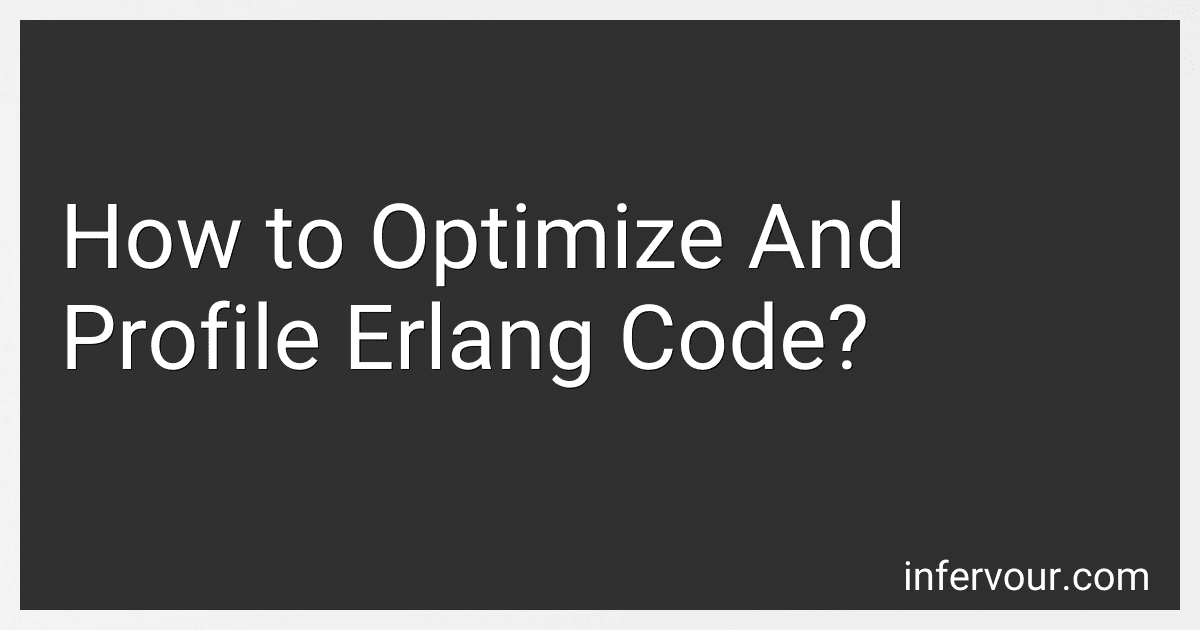Best Erlang Code Optimization Tools to Buy in November 2025
To optimize and profile Erlang code, there are several techniques and tools available. These can help identify performance bottlenecks and latency issues, allowing you to make appropriate optimizations. Here are some ways to accomplish this:
- Measure Performance: Start by profiling your code to understand where the performance issues lie. You can use built-in tools like timer:tc/3 or erlang:statistics/1 to measure execution time or other relevant metrics.
- Code Review: Review your code thoroughly to identify any potential inefficiencies or areas where optimizations can be made. Look for redundant calculations, unnecessary operations, or algorithmic improvements that can be implemented.
- Identify Hotspots: Use profiling tools like eprof or fprof to identify hotspots in your code, which are the functions or modules consuming the most resources. This helps you focus your optimization efforts on the critical areas.
- Reduce Message Passing Overhead: In Erlang, inter-process communication happens through message passing, which introduces some overhead. Minimize the frequency and size of messages exchanged between processes, as excessive message passing can impact performance.
- Utilize Tail-Call Optimization: Tail-call optimization is an important feature in Erlang that helps prevent stack overflows. By converting recursive calls into tail calls, you can avoid unnecessary stack growth and improve overall performance.
- Optimize Data Structures: Choose appropriate data structures that best suit your specific use case. Erlang provides different data structures like lists, tuples, and maps, each with its own strengths and weaknesses. Select the one that offers efficient access and manipulation operations for your particular situation.
- Utilize OTP Behaviors: Embrace the generic behaviors provided by OTP (Open Telecom Platform), such as gen_server or gen_fsm. These behaviors are designed to offer certain guarantees and optimizations by implementing common patterns. Using OTP behaviors can enhance performance and reliability.
- Use Distributed Architecture: Erlang is designed for building distributed systems. Consider utilizing a distributed architecture to scale your application across multiple nodes. This allows for better resource utilization and fault tolerance.
- Benchmark and Test: Regularly benchmark and test your code after making optimizations to ensure that they lead to the desired performance improvements. Use tools like benchfella or custom scripts to automate performance testing.
By following these recommendations and continuously profiling and optimizing your code, you can achieve better performance in your Erlang applications.
How to optimize disk I/O operations in Erlang?
To optimize disk I/O operations in Erlang, you can follow these techniques:
- Reduce Disk Access: Minimize the number of disk reads and writes by using techniques like caching, buffering, and batching. Use memory-based data structures like ETS (Erlang Term Storage) or mnesia for frequently accessed data to minimize disk I/O.
- Use Asynchronous I/O: Instead of blocking on each disk I/O operation, use asynchronous I/O techniques like Erlang's built-in file:open/2 function with the {delayed_write, Enabled} option. This allows the I/O operation to be performed in the background while your Erlang process can continue executing other tasks.
- Utilize File Descriptors: Reuse file descriptors for multiple disk I/O operations to avoid the overhead of opening and closing files repeatedly. You can keep the file descriptor open and use it whenever you need to read or write to the same file.
- Buffer Data: Batch multiple I/O operations together to reduce the number of system calls. Erlang provides file:write/2, which allows you to write a list of binary data in a single call, reducing the overhead of writing multiple small chunks of data.
- Use NIFs or Ports: For extremely resource-intensive disk I/O operations, consider using NIFs (Native Implemented Functions) or Ports to implement low-level disk access directly in C or another language. This can provide significant performance improvements but requires careful handling to ensure stability.
- Monitor Disk I/O Performance: Continuously monitor disk I/O performance using tools like fprof or external monitoring tools to identify any performance bottlenecks and improve your disk I/O operations accordingly.
- Separate I/O Bound Tasks: If possible, separate I/O-bound tasks from CPU-bound tasks. Use Erlang's built-in concurrency model to run I/O tasks in parallel or distribute them to different Erlang nodes to fully utilize the available resources.
- Adjust Process Priority: Adjust the priority of Erlang processes involved in disk I/O operations using the process_flag(priority, Level) function. This can help prioritize I/O-bound processes and give them more CPU time to complete their I/O operations effectively.
Remember that optimizing disk I/O operations is a complex task that depends on various factors such as system configuration, disk type, workload patterns, and application requirements. Experiment with different approaches, profile your application, and measure the performance improvements to choose the best optimization strategy for your specific use case.
How to reduce excessive garbage collection in Erlang?
To reduce excessive garbage collection in Erlang, you can implement the following strategies:
- Optimize memory usage: Make sure your code is written to minimize memory usage. Avoid unnecessary data copying or creation of large data structures. Use efficient data structures like binaries or ETS tables where appropriate.
- Use process pooling: Instead of creating and terminating processes frequently, use a pool of pre-spawned processes that can be reused for multiple tasks. This reduces the frequency of process creation and thus reduces garbage collection overhead.
- Minimize atom usage: Atoms are not garbage collected in Erlang, so excessive atom creation can lead to memory fragmentation. Avoid creating atoms dynamically or use atom tables to store frequently used atoms.
- Consider process-based memory management: Erlang processes have their isolated memory space, and they can be used to manage resources efficiently. For example, instead of storing large data structures in a centralized data store, distribute them across multiple processes.
- Tune garbage collection parameters: Monitor and adjust the JVM garbage collection parameters based on your application's memory usage patterns. Experiment with different values for parameters like min_heap_size, max_heap_size, fullsweep_after, etc., to find optimal settings for your application.
- Use Erlang/OTP tuning options: Erlang/OTP provides various tuning options through configuration settings. These include controlling the amount of memory preallocated for processes, limiting the maximum number of processes, setting reductions (a unit for measuring the amount of work done by a process), etc.
- Use NIFs or Ports for memory-intensive operations: In certain cases, implementing memory-intensive operations outside the Erlang VM using NIFs (Native Implemented Functions) or Ports can help offload the memory overhead from the VM.
- Profile and analyze memory usage: Use Erlang memory profilers and analysis tools to identify areas of high memory consumption and optimize code accordingly. Tools like recon or etop can provide valuable insights into memory usage patterns.
By applying these strategies, you can reduce excessive garbage collection and improve the overall performance of your Erlang applications.
What is the role of message passing patterns in Erlang performance optimization?
Message passing patterns can play a crucial role in optimizing the performance of Erlang programs. Here are a few ways in which message passing patterns impact performance optimization in Erlang:
- Minimizing message passing: By minimizing the number of messages exchanged between processes, the overall message passing overhead can be reduced. This can be achieved by using efficient algorithms and data structures to avoid unnecessary communication.
- Asymmetric communication: In Erlang, it is often more efficient to have one process send messages to multiple receiving processes rather than the other way around. This reduces the overhead of message passing and allows for parallelism and concurrency.
- Selective message reception: By using selective/receive patterns, processes can filter and prioritize incoming messages, focusing only on the relevant ones. This avoids unnecessary message processing and improves performance.
- Batch processing: Instead of processing messages one by one, batch processing techniques can be employed. This involves gathering multiple messages into a single batch and then processing them together, reducing the overhead of message passing.
- Process pooling: Creating and destroying processes can be an expensive operation. By using process pooling techniques, idle processes can be reused for handling new requests, reducing the overhead of process creation and destruction.
- Asynchronous communication: In some cases, asynchronous communication can be more efficient than synchronous communication. By using techniques like message queuing and non-blocking operations, processes can continue with their tasks without waiting for immediate responses, improving overall performance.
By carefully considering and optimizing these message passing patterns, Erlang programs can achieve better performance and scalability in handling concurrent and distributed tasks.
What are the common optimization techniques for Erlang code?
- Monitoring and benchmarking: Use tools like eper and folsom to monitor the performance of your Erlang system and identify areas that need optimization.
- Profiling: Use a profiler like eprof or fprof to identify bottlenecks in your code and target specific areas for optimization.
- Process reduction: Reduce the number of processes by using pooling or group similar processes together.
- Message passing optimization: Use selective receive or pattern matching to avoid unnecessary message handling and reduce message passing overhead.
- Memory optimization: Use techniques like process dictionary, ETS tables, or DETS tables to reduce memory usage and improve performance.
- Code refactoring: Identify and refactor parts of your code that are inefficient or make excessive use of resources. For example, avoid repeated calculations or unnecessary data copying.
- Parallelization: Use tools like pmap or job_pool to parallelize computation and leverage multi-core processors.
- I/O optimization: Use techniques like non-blocking I/O or asynchronous I/O to improve the performance of file operations, network communication, or other types of I/O.
- Erlang/OTP optimizations: Utilize the built-in features and optimizations provided by the Erlang/OTP framework, such as gen_server, gen_fsm, or gen_event, to reduce boilerplate code and improve performance.
- Application tuning: Adjust the configuration and settings of your Erlang applications to optimize resource usage, scheduling, and other parameters.
These are just a few common techniques, and the choice of optimization technique may vary depending on the specific requirements and characteristics of your Erlang code. It's recommended to combine multiple techniques and iterate on the optimization process based on profiling and monitoring results.
How to analyze and interpret Erlang profiling reports?
Analyzing and interpreting Erlang profiling reports involves understanding the information and metrics provided in the report and using that information to identify performance bottlenecks and areas of optimization. Here are some steps to help you with the process:
- Generate the profiling report: Use the eprof module in Erlang to generate a profiling report for the relevant code section or application. You can do this by adding the necessary profiling annotations to your code or by using command-line tools like cprof or fprof to profile specific functions.
- Review the overview: Start by reviewing the high-level overview of the profiling report. Look for sections that show overall execution times, function calls, memory usage, process information, and other relevant metrics. This will provide a broad understanding of the performance characteristics of your code.
- Identify hotspots: Look for functions or processes that are consuming the majority of the execution time or memory. These "hotspots" are key areas for optimization. Focus on functions with high "own time" or "own memory" values. This will help you to pinpoint specific areas of your code that may be causing performance issues.
- Analyze call trees: Dive deeper into the call trees provided in the profiling report. These trees show the function call hierarchies and how much time or memory is being spent in each function. Look for functions that have a high number of calls or long execution times. Understanding how different functions are interacting can help you identify potential optimizations or restructurings.
- Look for patterns: Analyze the patterns and trends in the profiling report. Identify functions that are repeatedly being called or consuming large amounts of resources. This can help you identify areas of redundant computation or inefficient resource usage.
- Compare with previous reports: If you have multiple profiling reports from different versions or iterations of your code, compare them to identify changes in performance and potential improvements. Look for regressions or improvements in function execution times or memory usage.
- Experiment with optimizations: Based on the analysis of the profiling report, try implementing different optimizations in your code and measure their impact on performance. This could involve code changes, algorithm improvements, or resource management strategies. A/B testing different optimizations can help you validate the effectiveness of your changes.
- Iterate and monitor: Once you have implemented optimizations, generate new profiling reports to monitor the impact of your changes. Iterate this process to continuously identify and address performance bottlenecks as your code evolves.
Remember that analyzing and interpreting profiling reports is an iterative process that requires a combination of understanding the metrics provided, experience, and domain knowledge.