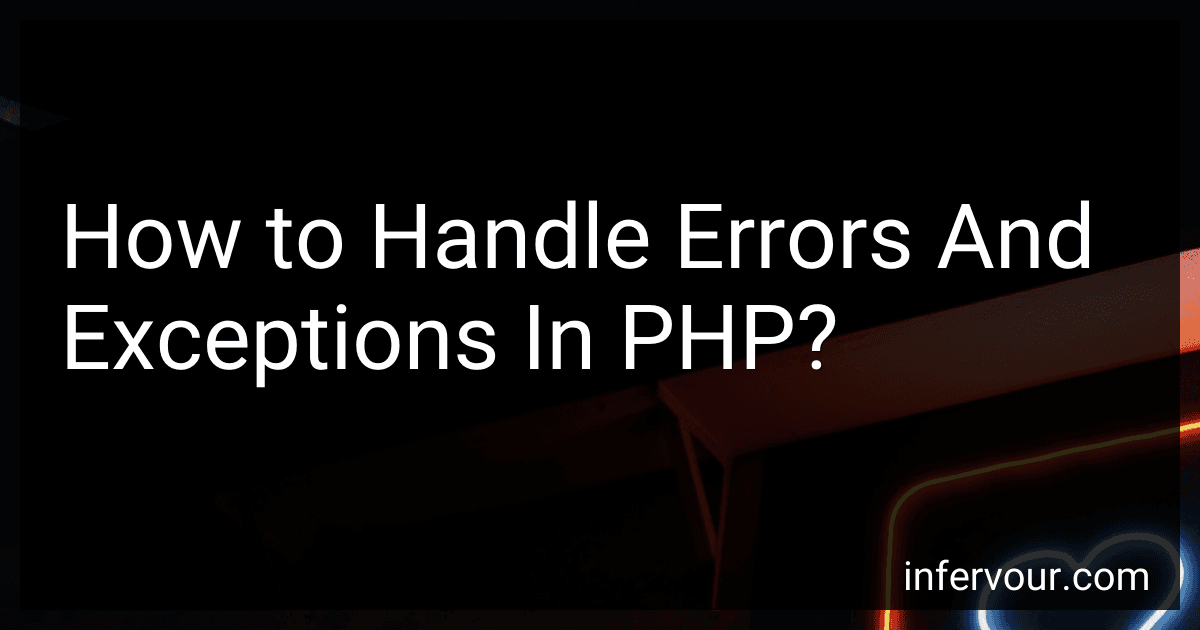Best Error Handling Tools for PHP to Buy in November 2025

Web Design Technology


In PHP, error handling is crucial for maintaining the stability and security of your code. When a PHP script encounters an error or exception, it is important to handle it gracefully to provide better feedback to users and prevent potential security vulnerabilities. Here are different mechanisms to handle errors and exceptions in PHP:
- Error Reporting: PHP provides an error reporting mechanism to display errors on the screen while developing or debugging your code. You can set the error_reporting directive in the PHP configuration file or use the error_reporting function to control the level of error reporting.
- Error Logging: Instead of displaying errors on the screen, you can also configure PHP to log errors to a file. This helps in debugging issues without exposing sensitive information to users. The error_log function is commonly used to send errors to a log file.
- Custom Error Handling: PHP allows you to define custom error handling functions using the set_error_handler function. This gives you more control over how errors are handled and allows you to handle them in a way that makes sense for your application.
- Exception Handling: Exceptions are a more powerful mechanism to handle errors in PHP. By using try-catch blocks, you can catch exceptions thrown by your code or external dependencies and handle them gracefully. Exceptions provide a way to separate regular code execution from error handling code, making it easier to maintain and understand your codebase.
- Throwing Exceptions: You can throw exceptions using the throw statement to indicate an error condition. By defining custom exception classes, you can provide more specific information about the error being thrown, making it easier to handle and debug.
- Exception Logging: Similar to error logging, you can log exceptions to a file using a logging library or by simply writing them to a log file. This helps in capturing and analyzing exceptions for debugging or auditing purposes.
- Error Suppression: PHP provides the "@" operator, which can be used to suppress certain error messages or expressions. However, using it excessively is not recommended as it can hide potential errors and make debugging difficult.
Proper error and exception handling in PHP plays a crucial role in building robust and secure applications. By implementing suitable error handling mechanisms, you can provide a better user experience and ensure that your code runs smoothly in different scenarios.
How to display detailed error messages in PHP?
To display detailed error messages in PHP, you can follow these steps:
- Open the PHP configuration file (php.ini) in a text editor.
- Look for the display_errors directive. By default, it is usually set to Off. Change it to On. display_errors = On
- Set the error_reporting level to include all types of error messages. This option allows you to control which types of errors should be displayed. error_reporting = E_ALL
- Save the changes to the php.ini file and restart the web server.
- To see the detailed error messages on a specific PHP script or page, you can also add the following code at the beginning of the script: ini_set('display_errors', 1); ini_set('display_startup_errors', 1); error_reporting(E_ALL); The display_errors function sets the display of errors at runtime, while the error_reporting function sets the error reporting level.
With these settings, PHP will display detailed error messages, including warnings and notices, providing you with useful information to debug your code. However, it's important to remember to disable detailed error messages when deploying your application to a production environment for security reasons.
What is error suppression in PHP?
Error suppression in PHP is a method used to prevent error messages from being displayed or logged. It is denoted by using an at symbol (@) before an expression or function call.
For example, if there is a statement that could potentially generate an error, such as accessing an undefined variable, it can be preceded by the @ symbol to suppress any error messages that would usually be displayed.
Here's an example:
@undefinedVariable; // Suppresses any error message related to accessing undefinedVariable
While error suppression can be helpful in certain scenarios, it is generally not recommended as a best practice. It can make debugging more difficult, as errors may go unnoticed and can potentially lead to unexpected behavior or vulnerabilities in the code. It is usually better to handle errors properly by using proper error handling techniques, such as try-catch blocks or error logging.
What is the use of the instanceof operator in PHP exception handling?
The instanceof operator in PHP exception handling is used to determine whether an object belongs to a specific class or has a specific class as one of its parent classes.
In exception handling, it can be used to check if an exception object is an instance of a particular class or one of its subclasses. This allows developers to handle specific types of exceptions differently based on their class hierarchy.
For example, suppose we have two custom exception classes, DatabaseException and FileException, both of which extend the base exception class. We can use the instanceof operator to check the type of the exception object and perform specific error handling based on the type:
try { // Some code that may throw an exception } catch (DatabaseException $e) { // Handle database-related exception } catch (FileException $e) { // Handle file-related exception } catch (Exception $e) { // Handle other general exceptions }
In the above example, if an exception is thrown, the instanceof operator is used to determine the type of the exception (DatabaseException, FileException, or any other exception derived from Exception). This helps in executing the appropriate catch block to handle the specific type of exception.
Overall, the instanceof operator in PHP exception handling provides a way to handle different types of exceptions separately, allowing for more specific and targeted exception handling logic.
How to handle MySQL errors in PHP?
To handle MySQL errors in PHP, you can use the try-catch block or error handling functions. Here's an example of using try-catch for handling MySQL errors in PHP:
try { $conn = new PDO("mysql:host=localhost;dbname=myDB", $username, $password); $conn->setAttribute(PDO::ATTR_ERRMODE, PDO::ERRMODE_EXCEPTION);
// Perform MySQL operations
} catch(PDOException $e) { echo "Error: " . $e->getMessage(); }
In the above example, we are using PDO (PHP Data Objects) to connect to MySQL. PDO provides an exception-based error handling mechanism. With setAttribute(PDO::ATTR_ERRMODE, PDO::ERRMODE_EXCEPTION), we set PDO to throw an exception whenever an error occurs.
Within the try block, you can perform various MySQL operations such as querying the database, inserting data, updating records, etc.
If any MySQL error occurs, it will be caught by the catch block, and the error message will be displayed using $e->getMessage().
It's also a good practice to log the error message or handle it in a more appropriate way as per your application requirements.
Alternatively, you can also use error handling functions like mysqli_error() or mysql_error() to handle MySQL errors in PHP. However, PDO exception handling is recommended because it provides more fine-grained control and flexibility.
How to handle fatal errors gracefully in PHP?
Handling fatal errors gracefully in PHP can be a bit tricky since they are fatal and cannot be caught using the traditional try-catch mechanism. However, you can use PHP's shutdown function to catch fatal errors and handle them in a more controlled manner. Here's how you can do it:
- Register a shutdown function using the register_shutdown_function() function. This function will be called when the script execution ends, whether it ends normally or due to a fatal error.
register_shutdown_function('handleFatalError');
- Implement the handleFatalError function to check if a fatal error occurred and handle it accordingly. If an error occurred, you can get the last error using error_get_last().
function handleFatalError() { $error = error_get_last();
// Check if a fatal error occurred if ($error && $error['type'] === E_ERROR) { // Handle the fatal error // Log the error, send an email, display a user-friendly message, etc. } }
In the handleFatalError function, you can log the error, send an email with details, display a user-friendly error message, or any other action you deem necessary.
It's important to note that fatal errors cannot be recovered, so the best you can do is handle them gracefully and provide appropriate feedback or actions to the user or the development team to address the issue.
What are the different types of errors in PHP?
There are several types of errors that can occur in PHP, including:
- Syntax errors: These occur when the PHP code is not valid and does not follow the proper syntax rules. This can include missing or misplaced brackets, parentheses, semicolons, or quotes.
- Parse errors: These errors occur when the PHP interpreter cannot understand or parse the code. This can happen when there are incorrect or unexpected tokens in the code, or when there are unclosed or mismatched brackets, parentheses, or quotes.
- Fatal errors: These are critical errors that prevent the script from running. They can occur due to a variety of reasons, such as calling undefined functions or accessing undefined variables.
- Warning errors: These are non-fatal errors that do not stop the script from running, but still indicate that something is wrong. They can occur when variables are used before being defined, or when functions are called with incorrect parameters.
- Notice errors: These are also non-fatal errors that are less severe than warnings. They usually occur when variables are used that have not been initialized or when array elements are accessed that do not exist.
- Deprecated errors: These errors occur when a deprecated feature or function is used. Deprecated features are still supported but are scheduled to be removed in future versions of PHP, so it is recommended to avoid using them.
It is worth noting that PHP provides ways to handle and manage these errors using error handling functions, such as error_reporting(), ini_set(), or custom error handlers.