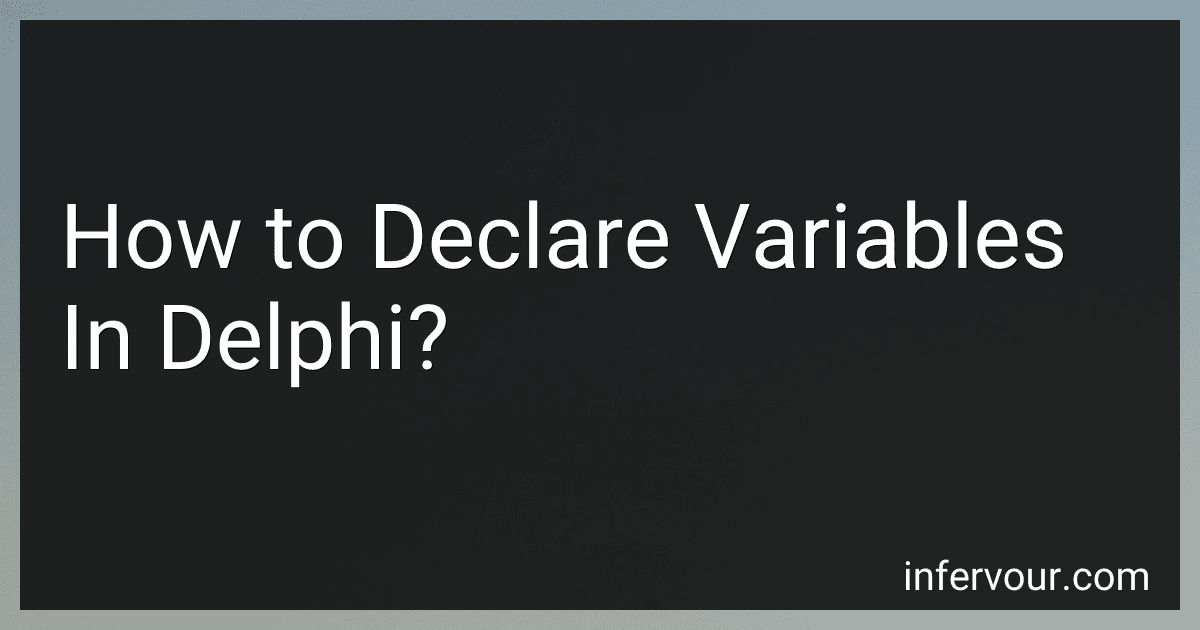Best Programming Books to Buy in November 2025

The Little Book Of Delphi Programming: Learn To Program with Object Pascal (Little Programming Books)



Expert Delphi: Robust and fast cross-platform application development


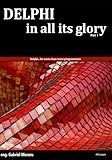
Delphi, in all its glory: …For more than mere programmers



Coding in Delphi



Delphi GUI Programming with FireMonkey: Unleash the full potential of the FMX framework to build exciting cross-platform apps with Embarcadero Delphi



Modern Application Development with Delphi (Color Print): Learn to develop a desktop application, plus an API and an ORM



Mastering Delphi Programming: A Complete Reference Guide: Learn all about building fast, scalable, and high performing applications with Delphi



Object Pascal Handbook Delphi 10.4 Sydney Edition: The Complete Guide to the Object Pascal programming language for Delphi 10.4 Sydney


In Delphi, you can declare variables using the following syntax:
[var] [name]: [data type];
- The "var" keyword is used to indicate that you are declaring a variable.
- The [name] is the identifier you choose for your variable. It can be any valid name as long as it follows certain naming conventions.
- The colon ":" is used to separate the variable name from its data type.
- [data type] specifies the type of data that the variable can hold. Delphi provides various built-in data types such as integer, string, boolean, etc.
For example, let's say you want to declare a variable named "age" of integer type, the declaration would be written as:
var age: Integer;
Similarly, if you want to declare a variable named "name" of string type, the declaration would be:
var name: string;
You can also declare multiple variables of the same data type in a single line by separating them with commas. For instance:
var x, y, z: Integer;
By default, variables declared within a procedure or function are considered local variables, which means their scope is limited to that particular block of code. However, if you want to declare a variable with global scope, meaning it can be accessed from any part of your program, you need to declare it outside any procedure or function.
It's important to note that in Delphi, variables need to be declared before they can be used. This means you cannot assign a value to a variable or use it in any expression without declaring it first.
How to declare constant variables in Delphi?
In Delphi, you can declare constant variables using the const keyword.
Here's an example of declaring a constant variable in Delphi:
const PI: Double = 3.14159;
In this example, PI is a constant variable of type Double with a value of 3.14159.
You can also declare multiple constant variables in a single const block:
const MAX_VALUE = 100; MIN_VALUE = 0;
In this example, MAX_VALUE and MIN_VALUE are constant variables without explicitly specifying their types. The compiler will infer their types based on their values.
Note that constant variables in Delphi cannot be modified once they are assigned a value.
What is the data type of character variables in Delphi?
The data type of character variables in Delphi is Char.
What is the difference between variables and constants in Delphi?
In Delphi, variables and constants serve different purposes:
- Variables:
- A variable is a name given to a memory location where a value can be stored and changed during program execution.
- It can be declared with the var keyword and is typically used to hold data that may change in the course of the program.
- Variables have a data type, such as integer, string, boolean, etc.
- Constants:
- A constant is a value that does not change during program execution.
- It is declared with the const keyword and assigned a specific value.
- Constants are useful for defining values that remain constant throughout the program, such as mathematical constants (e.g., Pi), or fixed values that appear multiple times in the code.
- Constants must be assigned a value at the time of declaration and cannot be changed later in the program.
In summary, variables are used to hold and manipulate values that can change, while constants hold values that remain constant throughout the program.
How to declare boolean variables in Delphi?
In Delphi, you can declare boolean variables using the Boolean data type. Here is an example of how to declare boolean variables in Delphi:
var isTrue: Boolean; hasCompleted: Boolean; isChecked: Boolean;
In the above code, three boolean variables are declared: isTrue, hasCompleted, and isChecked. You can give any name to your boolean variables as per your requirement.
Please note that the boolean variables can take two possible values: True or False.
How to declare interface variables in Delphi?
To declare an interface variable in Delphi, follow these steps:
- Define the interface using the interface keyword. For example: type IMyInterface = interface // interface members end;
- Declare a variable of the interface type using the var keyword. For example: var myVar: IMyInterface;
- Initialize the interface variable using the Create or New keyword. For example: myVar := TMyClass.Create; // where TMyClass implements IMyInterface Alternatively, you can assign an interface reference obtained from another source.
- Use the declared interface variable to access the members defined in the interface. For example: myVar.SomeMethod; myVar.SomeProperty := Value;
- Ensure that when you're done using the interface, you release any resources it may hold by setting the variable to nil. For example: myVar := nil; This step is especially important if the interface manages objects with reference counting, as it prevents memory leaks.
Note: Declaring and using interface variables in Delphi follow similar patterns to working with objects, but with important differences. Make sure to read the official Delphi documentation on interfaces for a more detailed understanding of their usage and benefits.