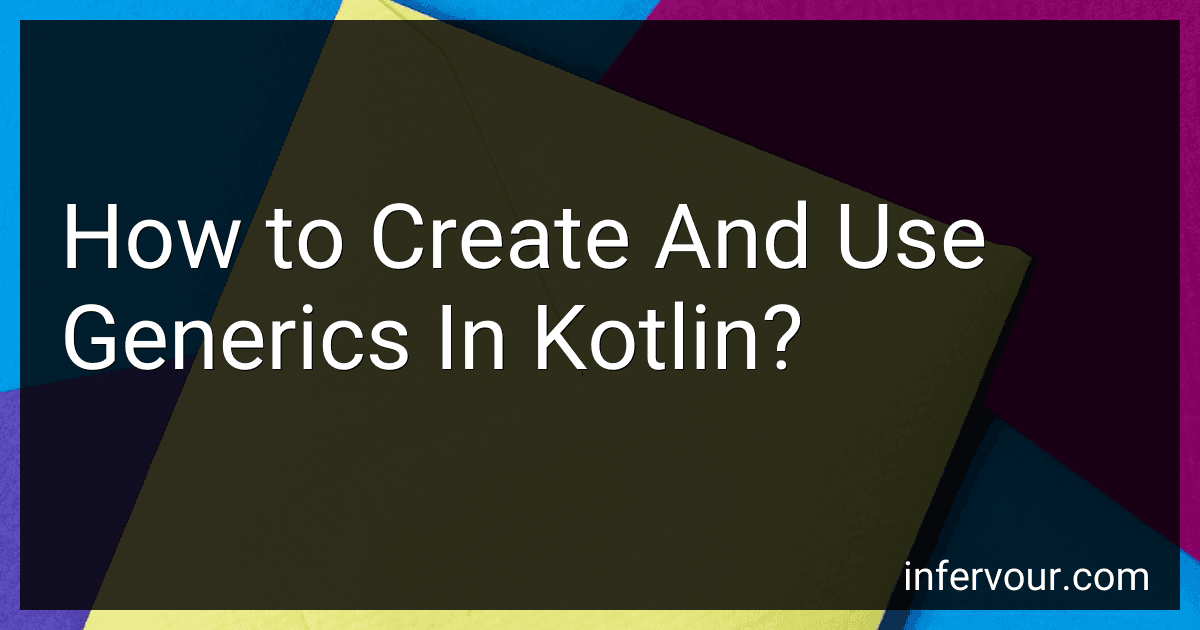Best Kotlin Programming Books to Buy in November 2025
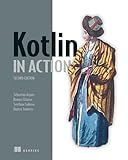
Kotlin in Action, Second Edition


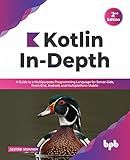
Kotlin In-Depth: A Guide to a Multipurpose Programming Language for Server-Side, Front-End, Android, and Multiplatform Mobile (English Edition)



Functional Programming in Kotlin



Head First Kotlin: A Brain-Friendly Guide



Head First Android Development: A Learner's Guide to Building Android Apps with Kotlin



Kotlin Programming: Learning Guide Covering the Essentials and Advancing to Complex Concepts



Android Programming with Kotlin for Beginners: Build Android apps starting from zero programming experience with the new Kotlin programming language



Kotlin Programming: The Big Nerd Ranch Guide (Big Nerd Ranch Guides)



Kotlin Design Patterns and Best Practices: Elevate your Kotlin skills with classical and modern design patterns, coroutines, and microservices


Generics in Kotlin allow us to write more flexible and reusable functions and classes. They make it possible to create code that can work with different types, without sacrificing type safety. In this guide, we will explore how to create and use generics in Kotlin.
To create a generic function or class, we first need to declare the generic type parameters. We use angle brackets (<>) to define the type parameter after the function or class name. For example, if we want to create a generic function that swaps two values, we can declare it like this:
fun swap(a: T, b: T) { val temp = a a = b b = temp }
In the code snippet above, T is a type parameter representing the type of the values being swapped. We can use this type parameter within the function body, just like any other type.
To use the generic function, we can call it with specific types:
var a = 1 var b = 2 swap(a, b)
Here, we explicitly specify the type Int when calling the swap function. However, Kotlin has type inference, so we can omit the type parameter and let the compiler determine it automatically:
var a = 1 var b = 2 swap(a, b)
The type parameter can be named anything, but commonly used names are single uppercase letters like T, U, or E to denote a generic type.
We can also create generic classes. Similar to generic functions, we declare the type parameter after the class name and use it within the class definition. For example, let's create a simple generic Pair class:
class Pair<T, U>(val first: T, val second: U)
Our Pair class has two type parameters T and U, representing the types of the first and second values respectively. We can create instances of this class with specific types:
val pair1: Pair<String, Int> = Pair("Hello", 42) val pair2: Pair<Double, Boolean> = Pair(3.14, true)
In the code above, we create two instances of the Pair class with different type combinations.
Generics provide type safety by ensuring that the operations we perform on the generic type are valid and don't lead to run-time errors. However, it's important to note that generics are subject to type erasure, meaning that at runtime, the actual type information is not available due to type erasure. Nevertheless, during compile-time, the compiler ensures type safety by performing the necessary checks.
By utilizing generics, we can write more concise and reusable code, promoting code sharing and reducing duplication across functions and classes in Kotlin.
What is a generic factory in Kotlin?
A generic factory in Kotlin is a design pattern that uses a generic function or class to create objects of different types based on a certain criteria. It encapsulates the object creation logic, allowing the creation of objects without exposing the instantiation logic to the client.
The generic factory can have a type parameter that defines the type of objects it creates. It provides a static function or a method to create instances of the specified type. By using generics, it can create different types of objects based on the same implementing logic.
This pattern promotes code reusability and flexibility, as it allows adding new types without modifying the code that uses the factory. Additionally, it helps to decouple the object creation code from the client code, making it easier to maintain and test the application.
What is the difference between and in Kotlin generic classes?
In Kotlin, the difference between <out T> and <in T> in generic classes is known as variance.
- is known as a covariance modifier, also called a producer, or an upper-bounded wildcard. It means the type parameter T can only be produced as a return type, i.e., it can be used in functions that return T or in read-only positions. It ensures that only the subtypes of T can be used. This is used when a class or interface only produces T values, and does not consume them.
- is known as a contravariance modifier, also called a consumer, or a lower-bounded wildcard. It means the type parameter T can only be consumed as a parameter type, i.e., it can be used in functions that accept T as a parameter or in write-only positions. It ensures that only the supertypes of T can be used. This is used when a class or interface only consumes T values, and does not produce them.
To summarize, <out T> allows for the reading of T values (covariance/producer), and <in T> allows for the writing of T values (contravariance/consumer). However, if a class/interface both consumes and produces T values, then neither <out T> nor <in T> should be used. In such cases, <T> should be used without any modifiers.
How to use generics with delegation in Kotlin?
To use generics with delegation in Kotlin, follow these steps:
- Define an interface with a generic type parameter that represents the behavior you want to delegate.
interface Delegate { fun getValue(): T fun setValue(value: T) }
- Implement the interface for a specific type.
class DelegateImpl : Delegate { private var value: T? = null
override fun getValue(): T {
return value ?: throw IllegalStateException("Value not set")
}
override fun setValue(value: T) {
this.value = value
}
}
- Create a class that uses the delegate by implementing the property you want to delegate and initializing it with the delegate implementation.
class MyClass(private val delegate: Delegate) { var property: T get() = delegate.getValue() set(value) = delegate.setValue(value) }
- Create an instance of the delegate implementation and pass it to the class constructor.
val delegate = DelegateImpl() val myClass = MyClass(delegate)
- Use the delegated property as if it were a regular property.
myClass.property = "Hello" println(myClass.property) // Output: Hello
By using generics with delegation, you can achieve reusable code that can handle different types without duplicating logic.
How to use generics with higher-order functions in Kotlin?
To use generics with higher-order functions in Kotlin, you can follow these steps:
Step 1: Define a higher-order function that accepts a generic type parameter
fun higherOrderFunction(item: T, operation: (T) -> Unit) { operation(item) }
Step 2: Use the higher-order function with a lambda expression or function reference
higherOrderFunction(10) { item -> // Do something with item println("Item: $item") }
higherOrderFunction("Hello") { item -> // Do something with item println("Item: $item") }
You can also use a function reference instead of a lambda expression:
fun printItem(item: String) { // Do something with item println("Item: $item") }
higherOrderFunction("Hello", ::printItem)
In the example above, the higher-order function higherOrderFunction takes a generic type parameter T and an operation (represented by a lambda expression or function reference) on that type T. The operation is then invoked within the function.
By using generics, you can make the higher-order function more generic and reusable without specifying a concrete type.
How to use generics with sealed classes in Kotlin?
In Kotlin, you can use generics with sealed classes by defining a generic type parameter in the sealed class declaration.
Here's an example of how to use generics with sealed classes in Kotlin:
sealed class Result
data class Success(val data: T) : Result() data class Error(val message: String) : Result()
fun processResult(result: Result) { when (result) { is Success -> { val data: T = result.data // process success data } is Error -> { val message: String = result.message // process error message } } }
fun main() { val successResult: Result = Success(100) val errorResult: Result = Error("Something went wrong")
processResult(successResult)
processResult(errorResult)
}
In this example, we have a sealed class Result with a generic type parameter T. The Success class is a sub-class of Result that holds a value of type T, and the Error class is a sub-class of Result that holds an error message.
The processResult function accepts a parameter of type Result<T>, where T can be any type. Inside the function, we can use a when expression to check the type of result and perform specific operations based on whether it is a Success or Error object.
In the main function, we create instances of Success and Error with specific types (Int and Nothing). We then pass these instances to the processResult function, which handles them differently based on their types.
Using generics with sealed classes allows you to create flexible and type-safe code that can handle different outcomes or results in a unified way.
How to restrict the types allowed in a generic class in Kotlin?
In Kotlin, you can restrict the types allowed in a generic class by using the "upper bound" constraint. This allows you to specify that the generic type parameter must be a subtype of a particular type or implement a specific interface.
Here's an example of how to restrict the types allowed in a generic class:
class MyClass { // class implementation }
In this example, MyClass is a generic class that accepts a type parameter T. The T : SomeType notation indicates that T must be a subtype of SomeType.
Here's another example with an interface:
interface MyInterface
class MyClass { // class implementation }
In this case, MyClass restricts the types to those that implement the MyInterface.
By specifying an upper bound for the generic parameter, you can ensure that only specific types are allowed when using the class. If you try to use a type that doesn't satisfy the upper bound constraint, a compilation error will occur.