infervour.com
-
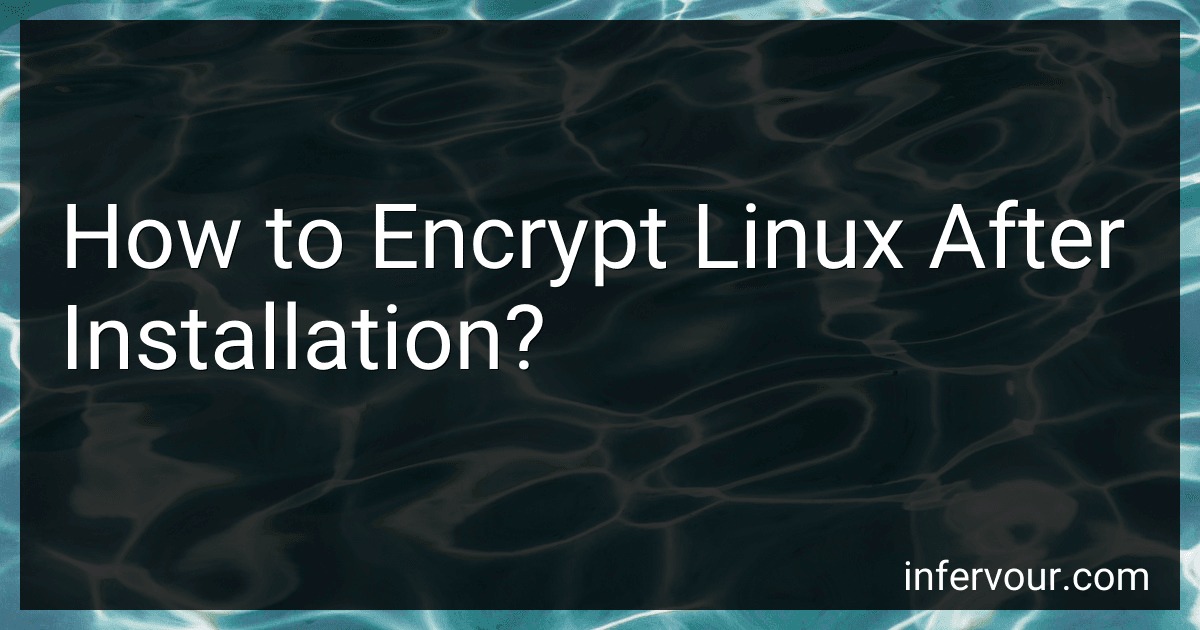 9 min readEncrypting Linux after installation involves setting up an encrypted file system or encrypting specific directories on your system. Here are the general steps to achieve this:Backup your important data: Before proceeding with any encryption process, ensure you have all your important data backed up in case of any issues or data loss during the encryption process. Install required packages: You may need to install the necessary packages for encryption.
9 min readEncrypting Linux after installation involves setting up an encrypted file system or encrypting specific directories on your system. Here are the general steps to achieve this:Backup your important data: Before proceeding with any encryption process, ensure you have all your important data backed up in case of any issues or data loss during the encryption process. Install required packages: You may need to install the necessary packages for encryption.
-
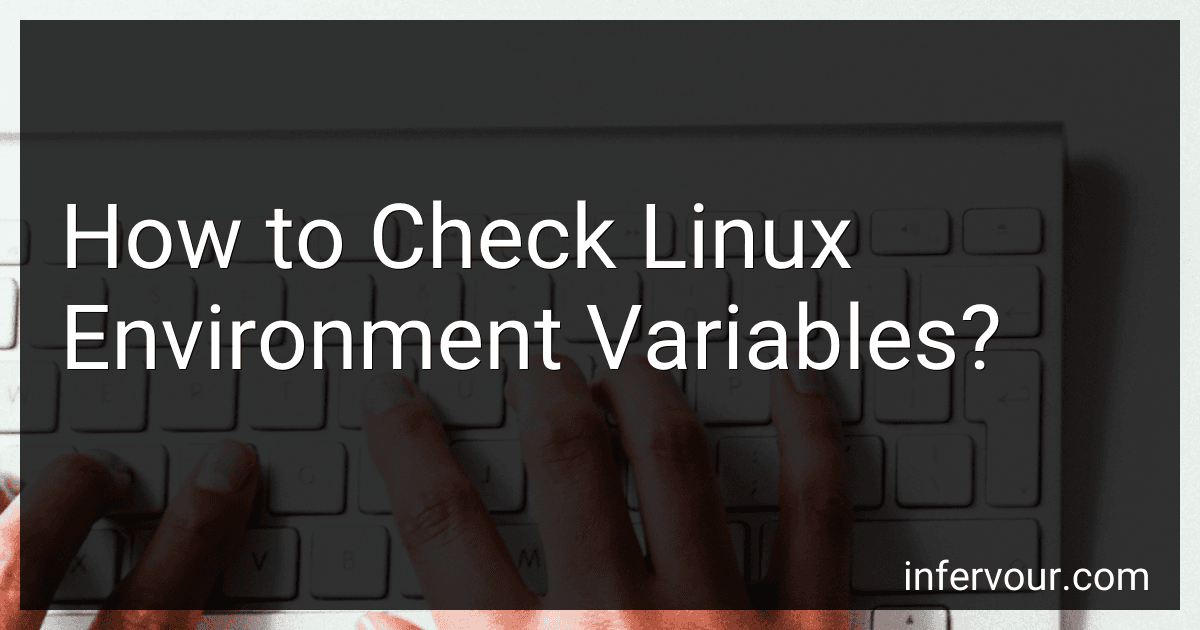 4 min readTo check Linux environment variables, you can use the echo command followed by the variable name. Here's how you can do it:Open the terminal in Linux. To print the value of a particular environment variable, type echo $VARIABLE_NAME and press Enter. Replace VARIABLE_NAME with the name of the environment variable you want to check. For example, to check the value of the PATH variable, type echo $PATH and press Enter. The terminal will display the value of the specified environment variable.
4 min readTo check Linux environment variables, you can use the echo command followed by the variable name. Here's how you can do it:Open the terminal in Linux. To print the value of a particular environment variable, type echo $VARIABLE_NAME and press Enter. Replace VARIABLE_NAME with the name of the environment variable you want to check. For example, to check the value of the PATH variable, type echo $PATH and press Enter. The terminal will display the value of the specified environment variable.
-
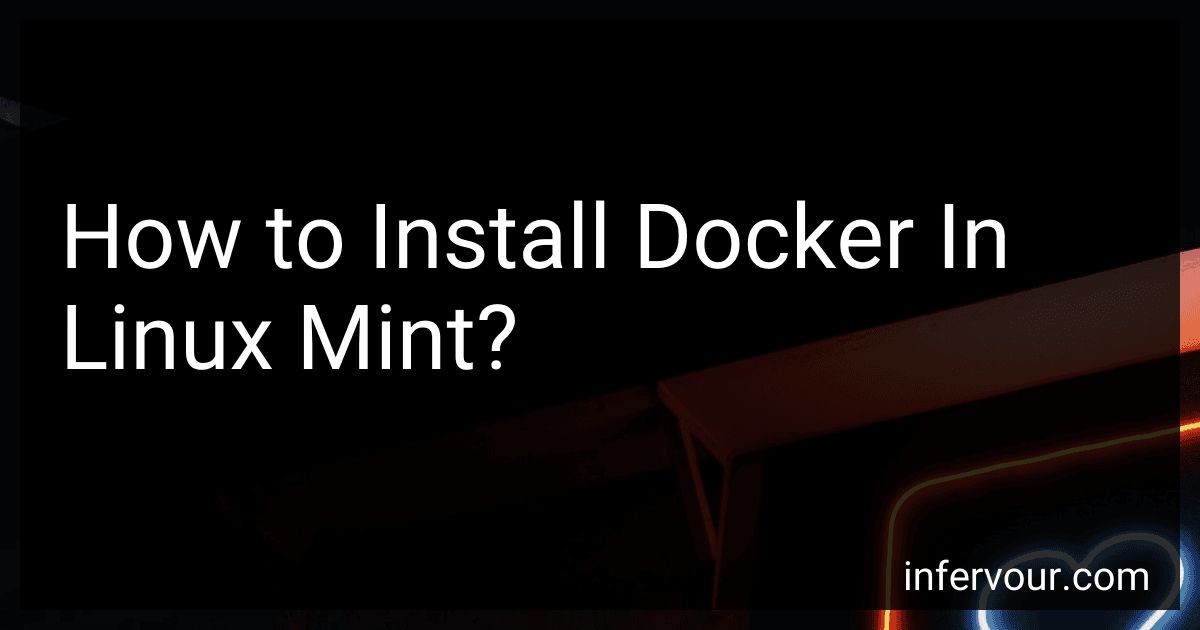 7 min readTo install Docker in Linux Mint, you can follow these steps:Update the package index on your system by opening the terminal and typing the following command: sudo apt update Install some necessary dependencies by running the following command: sudo apt install apt-transport-https ca-certificates curl software-properties-common Add the Docker GPG key to ensure the authenticity of the Docker packages. Use the following command: curl -fsSL https://download.docker.
7 min readTo install Docker in Linux Mint, you can follow these steps:Update the package index on your system by opening the terminal and typing the following command: sudo apt update Install some necessary dependencies by running the following command: sudo apt install apt-transport-https ca-certificates curl software-properties-common Add the Docker GPG key to ensure the authenticity of the Docker packages. Use the following command: curl -fsSL https://download.docker.
-
 7 min readTo remove a directory in Linux that contains files, you can use the rm command with the -r flag. Here's how:Open the terminal on your Linux system.Navigate to the parent directory of the directory you want to remove using the cd command. For example, if your directory is located in /home/user/, you can use cd /home/user/ to navigate to that location.To remove the directory along with its contents, use the following command: rm -r directory_name.
7 min readTo remove a directory in Linux that contains files, you can use the rm command with the -r flag. Here's how:Open the terminal on your Linux system.Navigate to the parent directory of the directory you want to remove using the cd command. For example, if your directory is located in /home/user/, you can use cd /home/user/ to navigate to that location.To remove the directory along with its contents, use the following command: rm -r directory_name.
-
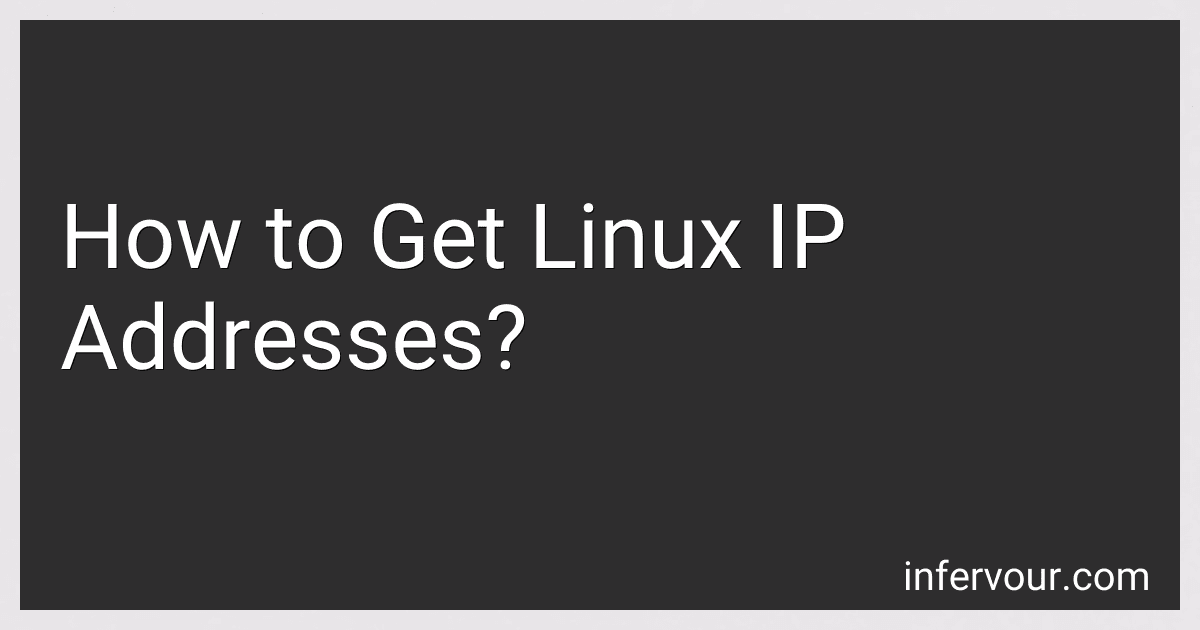 6 min readTo get Linux IP addresses, you can use various commands and tools available in the Linux operating system. Here are some methods:ifconfig: This command provides information about the network interfaces, including their IP addresses. Open a terminal and type 'ifconfig' to display the IP addresses associated with your network interfaces. ip command: The 'ip' command is a more modern alternative to 'ifconfig'.
6 min readTo get Linux IP addresses, you can use various commands and tools available in the Linux operating system. Here are some methods:ifconfig: This command provides information about the network interfaces, including their IP addresses. Open a terminal and type 'ifconfig' to display the IP addresses associated with your network interfaces. ip command: The 'ip' command is a more modern alternative to 'ifconfig'.
-
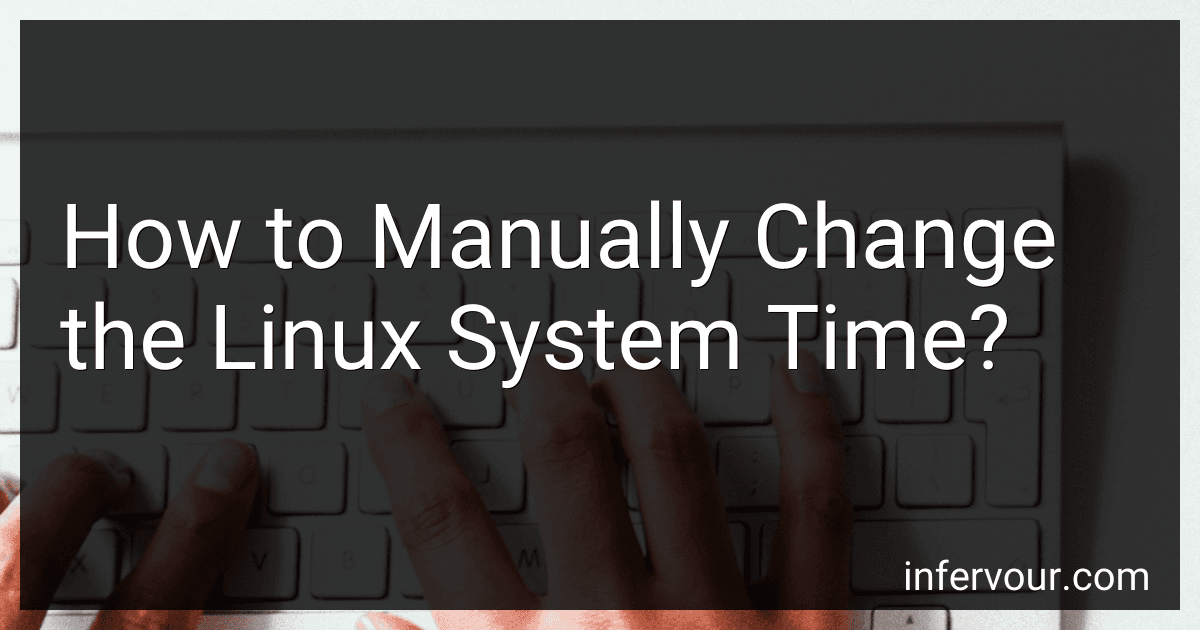 10 min readTo manually change the system time in Linux, you can follow these steps:Open a terminal: You can open a terminal by pressing Ctrl+Alt+T on the keyboard. This will launch a command-line interface.
10 min readTo manually change the system time in Linux, you can follow these steps:Open a terminal: You can open a terminal by pressing Ctrl+Alt+T on the keyboard. This will launch a command-line interface.
-
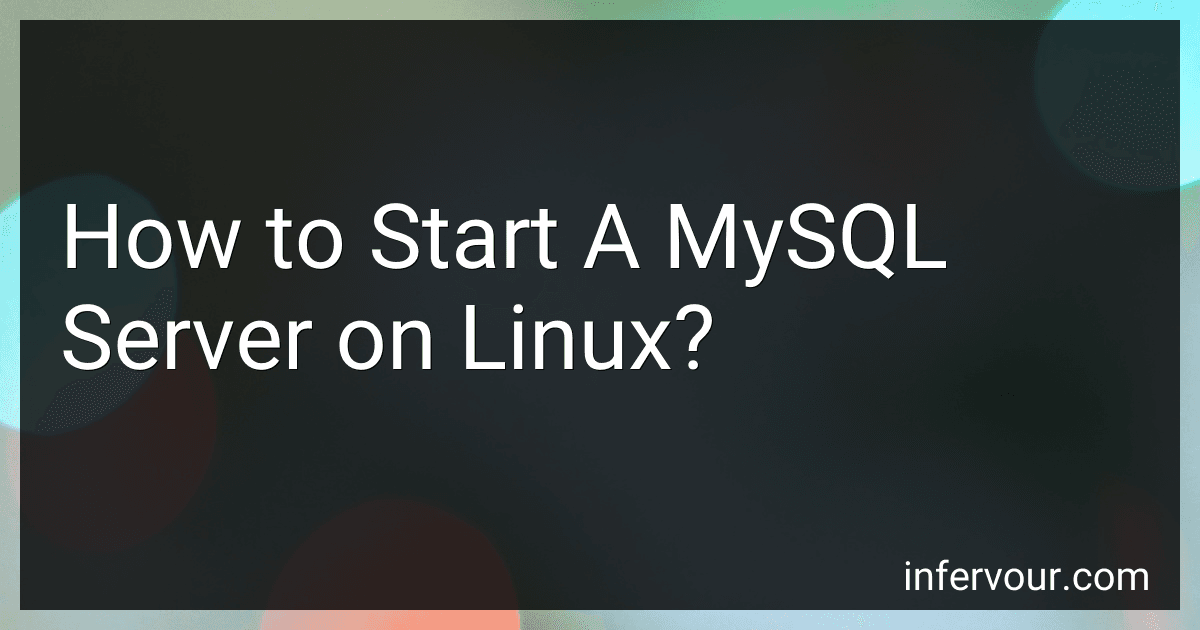 10 min readTo start a MySQL server on a Linux system, follow these steps:Open a terminal on your Linux machine. You can do this by searching for "Terminal" in the applications menu or using the keyboard shortcut Ctrl+Alt+T. Log in to the Linux system as the root user or switch to the root user by running the command su -. Once you have root access, you can start the MySQL server by executing the command: service mysql start. This command will start the MySQL service on your Linux system.
10 min readTo start a MySQL server on a Linux system, follow these steps:Open a terminal on your Linux machine. You can do this by searching for "Terminal" in the applications menu or using the keyboard shortcut Ctrl+Alt+T. Log in to the Linux system as the root user or switch to the root user by running the command su -. Once you have root access, you can start the MySQL server by executing the command: service mysql start. This command will start the MySQL service on your Linux system.
-
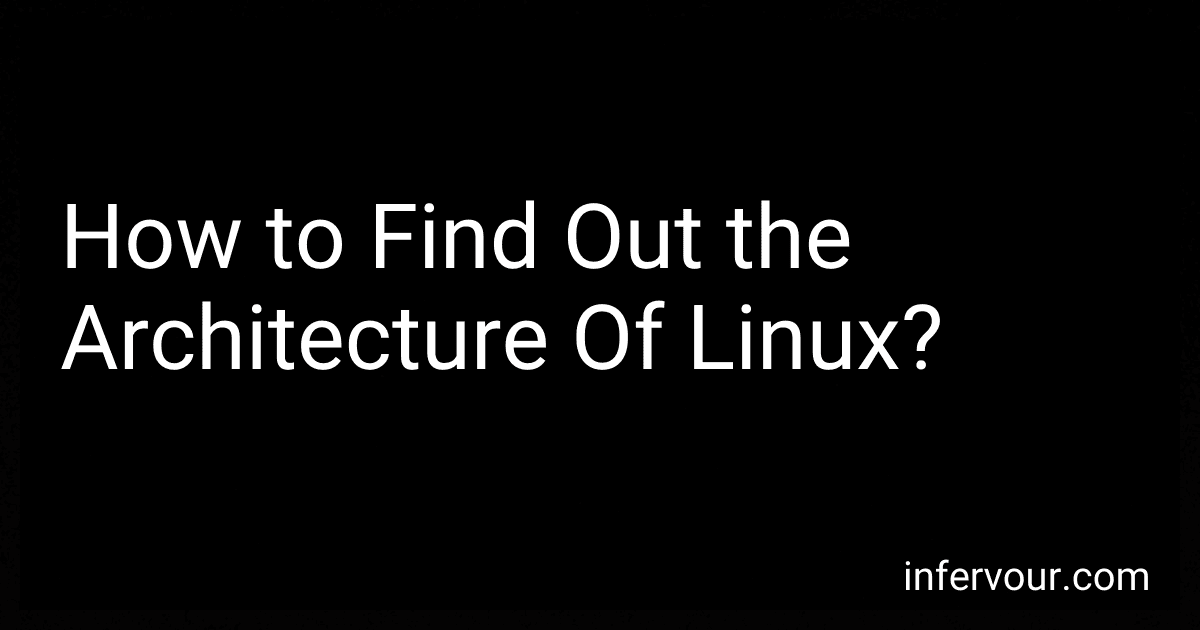 11 min readTo determine the architecture of Linux, you can follow these steps:Open a terminal: Launch a terminal window on your Linux system to execute commands. Use the uname command: Type the uname -a command and press Enter. This will display information about your Linux system, including the architecture. Identify the architecture: Look for the keyword "x86" or "64" in the output.
11 min readTo determine the architecture of Linux, you can follow these steps:Open a terminal: Launch a terminal window on your Linux system to execute commands. Use the uname command: Type the uname -a command and press Enter. This will display information about your Linux system, including the architecture. Identify the architecture: Look for the keyword "x86" or "64" in the output.
-
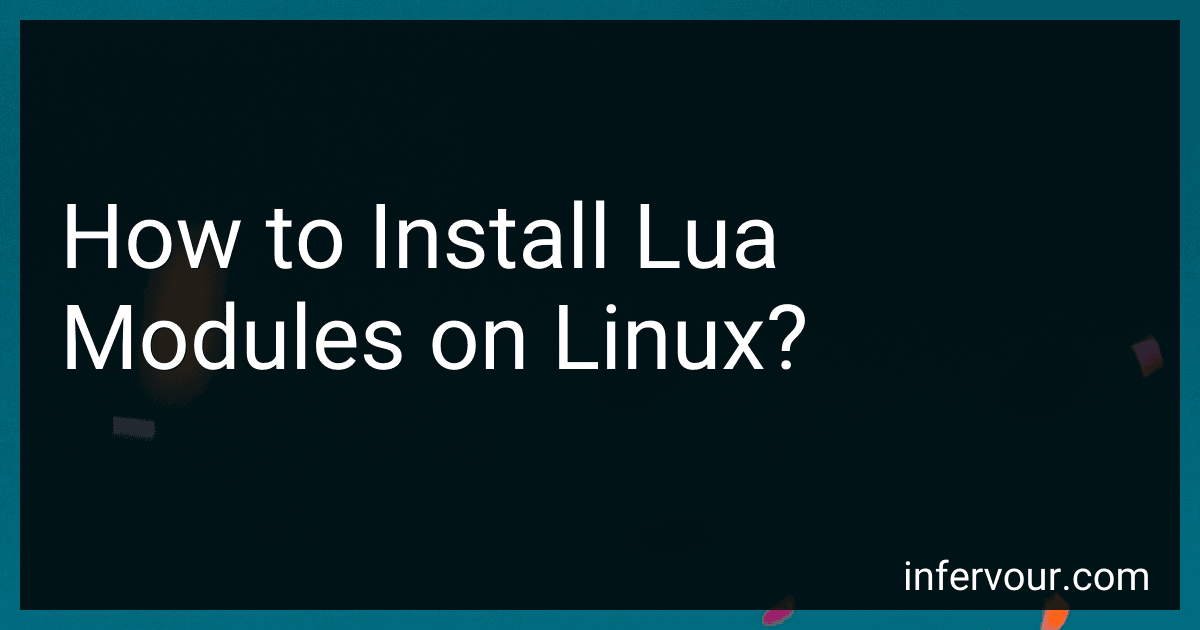 8 min readTo install Lua modules on Linux, you can follow these steps:Firstly, make sure you have Lua and LuaRocks (Lua package manager) installed on your Linux machine. If not, you can install them using your distribution's package manager. Open a terminal and run the following command to update your package manager: sudo apt-get update Next, install LuaRocks by running the following command: sudo apt-get install luarocks Once LuaRocks is installed, you can use it to install Lua modules.
8 min readTo install Lua modules on Linux, you can follow these steps:Firstly, make sure you have Lua and LuaRocks (Lua package manager) installed on your Linux machine. If not, you can install them using your distribution's package manager. Open a terminal and run the following command to update your package manager: sudo apt-get update Next, install LuaRocks by running the following command: sudo apt-get install luarocks Once LuaRocks is installed, you can use it to install Lua modules.
-
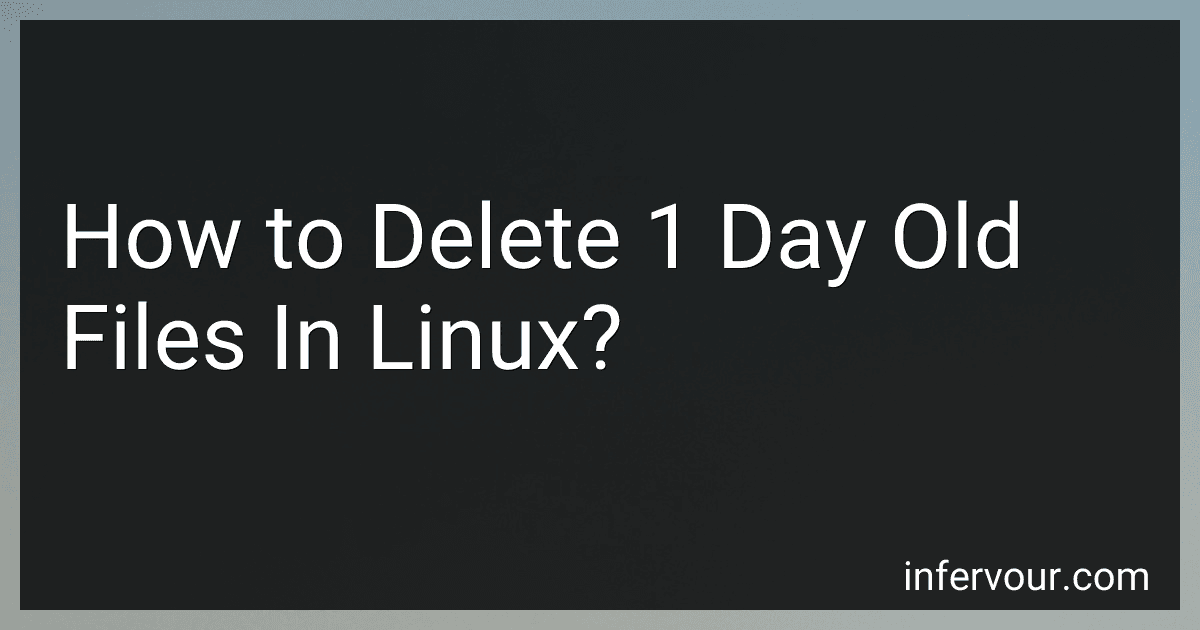 7 min readTo delete 1 day old files in Linux, you can use the find command along with the -mtime option. Here's how:Open a terminal.Navigate to the directory where you want to delete the files or specify the path in the command (replace "directory_path" with the actual path). cd directory_path Then, use the following command to find and delete files that are 1 day old or older: find . -type f -mtime +0 -delete Let's break down the command:find - the command used to search for files..
7 min readTo delete 1 day old files in Linux, you can use the find command along with the -mtime option. Here's how:Open a terminal.Navigate to the directory where you want to delete the files or specify the path in the command (replace "directory_path" with the actual path). cd directory_path Then, use the following command to find and delete files that are 1 day old or older: find . -type f -mtime +0 -delete Let's break down the command:find - the command used to search for files..
-
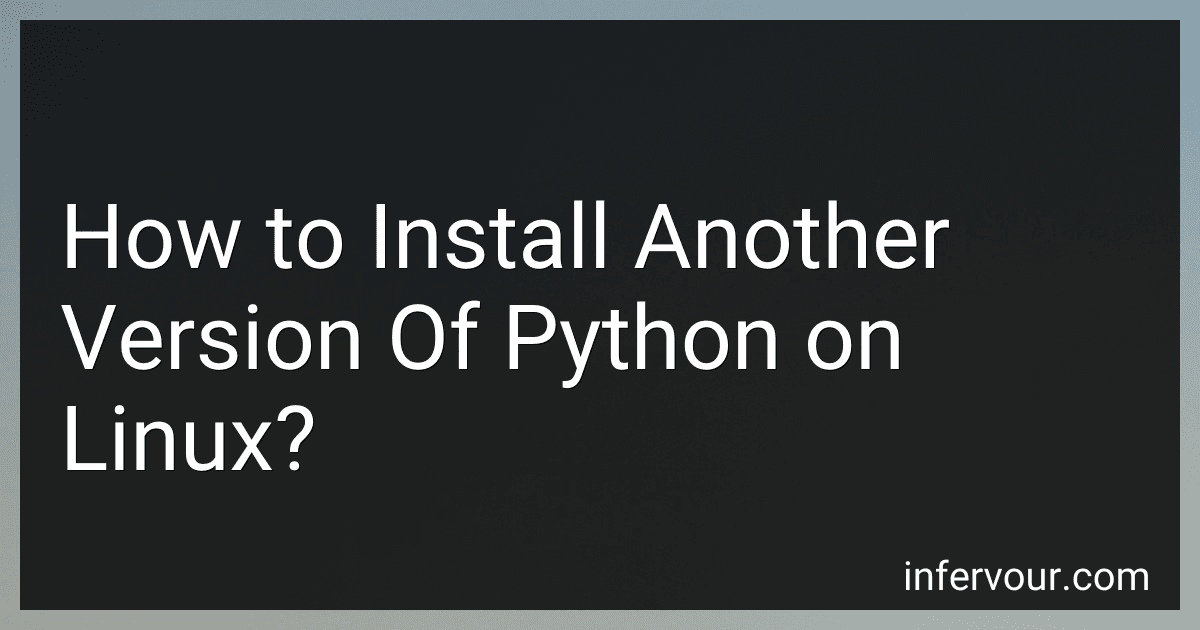 12 min readTo install another version of Python on Linux, you can follow these steps:Determine the version of Linux you are using by opening a terminal and running the following command: lsb_release -a Open a web browser and navigate to the official Python downloads page at https://www.python.org/downloads/. Scroll down the page and locate the section titled "Looking for a specific release?". Click on the link for the version of Python you want to install.
12 min readTo install another version of Python on Linux, you can follow these steps:Determine the version of Linux you are using by opening a terminal and running the following command: lsb_release -a Open a web browser and navigate to the official Python downloads page at https://www.python.org/downloads/. Scroll down the page and locate the section titled "Looking for a specific release?". Click on the link for the version of Python you want to install.