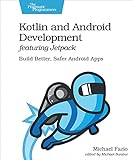To feed a nested collection in Kotlin, you can follow these steps:
- Declare a nested collection variable that you want to populate. For example:
1
|
val nestedList: MutableList<MutableList<Int>> = mutableListOf()
|
Here, we have created a nested list of type MutableList<MutableList<Int>>.
- Use the add method to append elements to the nested collection. Start by creating the inner collection using the mutableListOf() function. Then, add it to the outer collection using the add method. Repeat this for each inner collection you want to add. For example:
1 2 3 4 5 |
val innerList1: MutableList<Int> = mutableListOf(1, 2, 3) val innerList2: MutableList<Int> = mutableListOf(4, 5, 6) nestedList.add(innerList1) nestedList.add(innerList2) |
Here, we have created two inner lists innerList1 and innerList2, and added them to the nestedList.
- You can also directly populate the nested collection during declaration. For example:
1 2 3 4 |
val nestedList: MutableList<MutableList<Int>> = mutableListOf( mutableListOf(1, 2, 3), mutableListOf(4, 5, 6) ) |
Here, we declare the nestedList and initialize it with two inner lists.
- To access elements of the nested collection, you can use nested indexing. For example:
1 2 |
val firstElement: Int = nestedList[0][0] println(firstElement) // Output: 1 |
Here, we access the first element of the first inner list using nested indexing.
Remember to import the necessary classes for collections, such as MutableList and mutableListOf.
"How to flatten a nested collection in Kotlin?"
To flatten a nested collection in Kotlin, you can use the flatten() function. It transforms a nested collection into a single-level collection by flattening all its elements.
Here's an example:
1 2 3 4 5 6 7 |
fun main() { val nestedList = listOf(listOf(1, 2, 3), listOf(4, 5), listOf(6)) val flattenedList = nestedList.flatten() println(flattenedList) // Output: [1, 2, 3, 4, 5, 6] } |
In the above example, we have a nested list nestedList containing three sublists. We can flatten this nested list by calling the flatten() function on it. The resulting flattenedList will be a single-level list containing all the elements from the sublists.
Note that flatten() returns a new list, so the original nested list remains unchanged.
"How to convert a nested collection to a string representation in Kotlin?"
To convert a nested collection to a string representation in Kotlin, you can use the joinToString function along with a custom separator. Here's an example:
1 2 3 4 5 6 7 |
fun main() { val nestedList = listOf(listOf(1, 2, 3), listOf(4, 5, 6), listOf(7, 8, 9)) val flattenedString = nestedList.flatten().joinToString(", ") println(flattenedString) // Output: 1, 2, 3, 4, 5, 6, 7, 8, 9 } |
In this example, we have a nested list nestedList containing three inner lists.
We first use the flatten function to convert the nested list into a flat list. Then, we call joinToString on the flattened list, specifying ", " as the separator. This will concatenate all elements of the flattened list into a string representation, separated by ", ". Finally, we print the flattenedString which will output 1, 2, 3, 4, 5, 6, 7, 8, 9.
"How to convert a nested collection to a map in Kotlin?"
In Kotlin, you can convert a nested collection to a map using the flatten() and associateBy() functions.
Here's an example of how you can do this:
1 2 3 4 5 6 7 8 9 10 11 12 13 |
data class Person(val name: String, val age: Int) fun main() { val nestedCollection = listOf( listOf(Person("Alice", 25), Person("Bob", 30)), listOf(Person("Charlie", 35), Person("David", 40)) ) val flattenedList = nestedCollection.flatten() val personMap = flattenedList.associateBy { it.name } println(personMap) } |
Output:
1
|
{Alice=Person(name=Alice, age=25), Bob=Person(name=Bob, age=30), Charlie=Person(name=Charlie, age=35), David=Person(name=David, age=40)}
|
In this example, we have a nested collection nestedCollection which contains lists of Person objects. By using the flatten() function, we convert the nested collection to a single list of Person objects. Then, we use the associateBy() function to create a map where the keys are the names of the persons (it.name), and the values are the corresponding Person objects.
"What is the memory footprint of a nested collection in Kotlin?"
The memory footprint of a nested collection in Kotlin depends on the type of collection being used and the number of elements in it.
For example, if you have a nested list of integers val numbers: List<List<Int>>, the memory footprint would include the space required for storing each individual integer as well as the overhead for storing the lists themselves and any additional metadata.
Similarly, if you have a nested map val data: Map<String, Map<String, Int>>, the memory footprint would include the space required for storing each key-value pairs within each nested map, as well as the overhead for storing the maps and metadata.
In general, the memory footprint of a nested collection can increase significantly with the number of elements and levels of nesting. It is important to consider the memory usage when working with large nested collections to ensure efficient memory management.